Blog article
7 Best A/B testing tools to boost conversions of your product pages in 2024
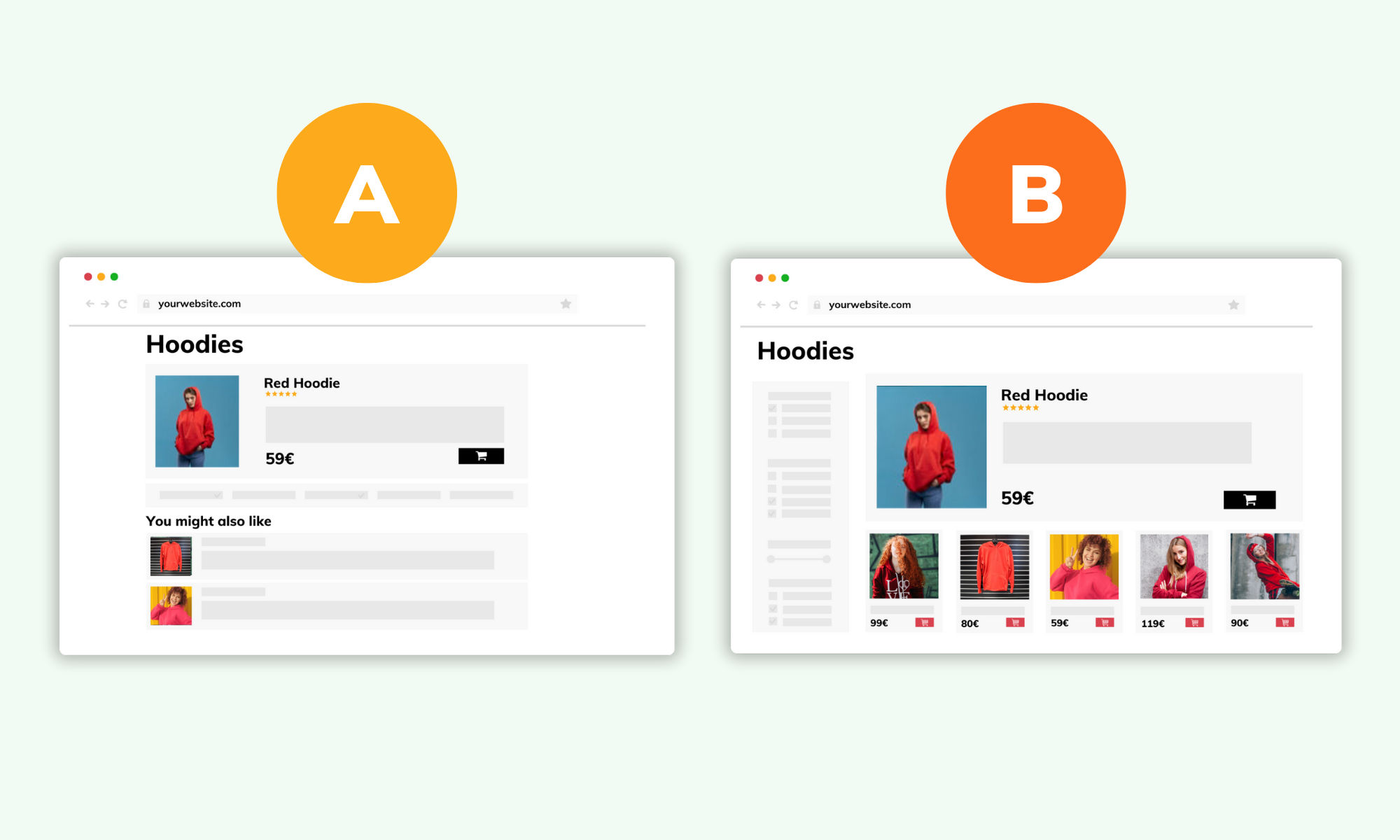
In this post, we’ll list some of the most popular A/B testing tools on the market for improving your product landing pages.
In theory, product landing pages are supposed to be a quick and efficient way to convince visitors to buy from you. Visitors have high intentions, they’ve seen your ad, and here they are. Ready to buy.
But as you may have experienced with your landing pages:
- The conversion rate is not what you dream about.
- You need to A/B test the entire catalog. But that takes a considerable amount of time.
- You’ve tried some A/B testing tools, but they made pretty basic changes without adding some suggested products or adjusting the page based on the traffic source.
Here’s an interesting statistic coming from an eCommerce after they performed an A/B testing:
“The conversion rate went up by 48%, and they had a revenue increase of +109%”.
If an ecommerce had a conversion rate increase of 48% YoY doing an A/B test, it means also your product pages have a margin of improvement if you never did an ab test before.
What’s notable is that the problems above — low conversion rate, and difficulty in performing A/B testing— are not just limited to a specific eCommerce niche.
Low conversion and high bounce rate problems are equally prevalent in fashion, electronics, beauty, books, industrial, DIY, and sports ecommerce.
To find a solution to your low conversion rate, you need to choose an A/B testing tool fine-tuned for e-commerce.
That’s what our team set out to do when we decided to build Vmax, a tool that allows your team make any desired changes, including injected additional recommended products on your page based on the current product and where the visitor is coming from (PPC or SEO).
Finally, Vmax’s AI-powered technology automatically changes your page layout to improve the performance of your product pages.
In this article, we’ll go into detail on how our A/B Testing tool works and why it’s effective. In addition, we’ll list several other A/B testing tools that might make more sense for your specific situation.
If you want to start A/B testing with AI to increase the conversion rate of your product pages as soon as possible, request a Vmax product demo with our specialist. Our tool can help you find the perfect layout for your product pages and customize them based on your visitors’ attributes.
The best A/B testing tools
1. Verbolia
Verbolia is built to solve the problems with A/B testing product landing pages. We’ll explain how it works and why Verbolia has specific and unique features. The goal is to make the A/B test run as efficiently as possible with the goal of reaching the best conversion rate your page could get.
So how does Verbolia’s A/B test work?
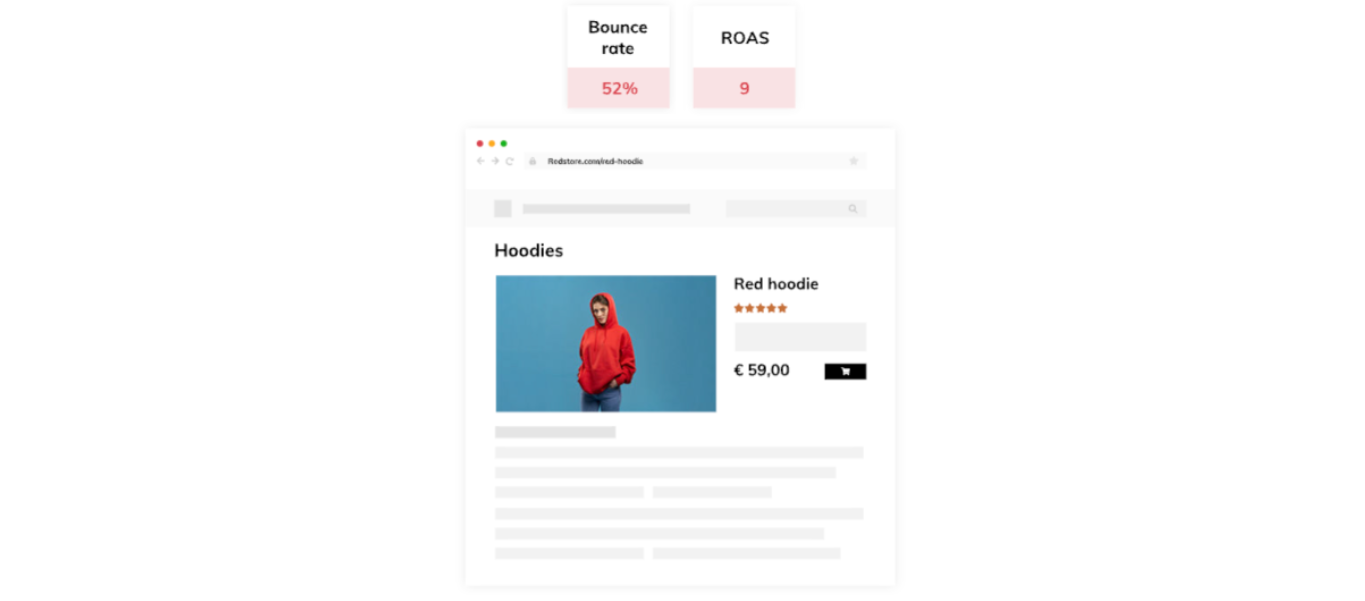
The image above is an example of a page that has a high bounce rate and a low return on ad spend (ROAS).
Many eCommerce sites have a similar situation where the ad spend is high but the return is low because product landing pages are not optimized.
With Vmax, you can A/B test multiple product landings, mixing product recommendations based on visitor characteristics.
The algorithm collects data about your visitors and adjusts pages to better match their interests, increasing the likelihood of a purchase.
How does the Verbolia Vmax algo detect conversion rate upgrades? It is simple, thanks to a JavaScript embedded into your website’s HTML header code.
The code snippet will detect the right moment to show the layout tests on multiple product landing pages, then the algorithm will decide which one is the best for each scenario.
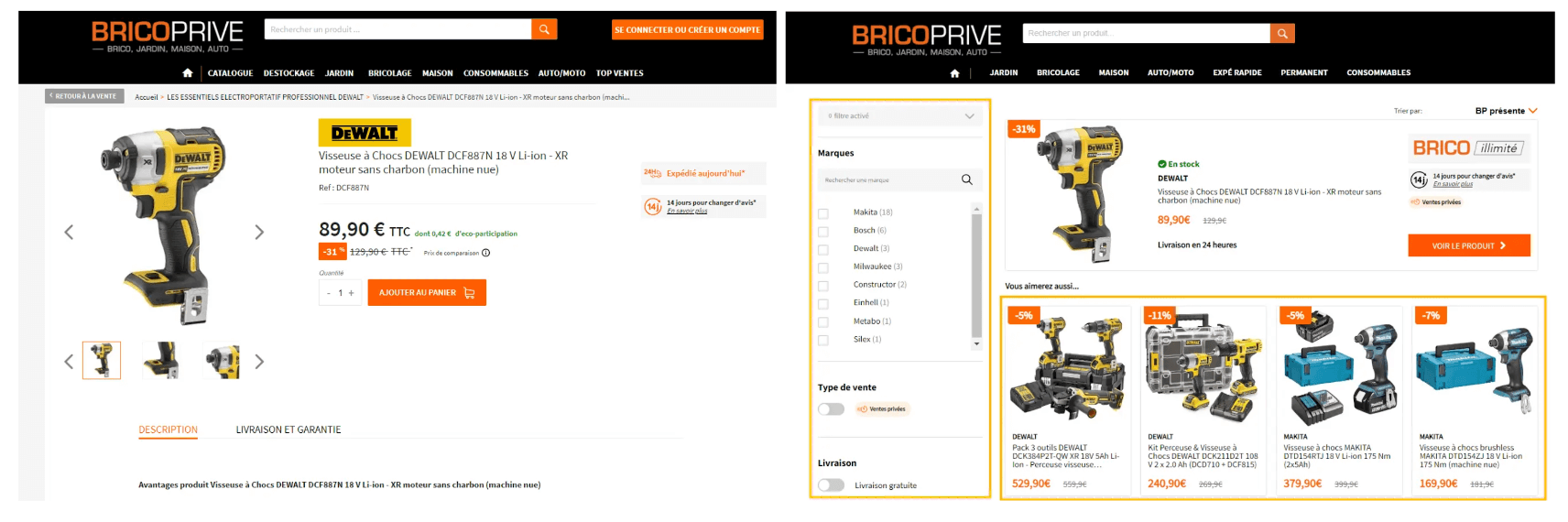
The screenshots above show the before (left) and the after (right) of the final result of Verbolia Vmax product landing pages based on users’ behavior with automated AB testing.
Brico Privé tested our solution for 3 months by running A/B tests on a group of 500 products. After running Vmax A/B tests, Brico Privé achieved a 48% increase in conversion rates and a 109% increase in sales over the previous year.
But based on Brico Privé’s feedback, the Vmax tool “could easily be adapted to a catalog of several tens of thousands of products.
Vmax collects activity data to increase the probability of conversion keeping also in consideration where the visitor comes from (Ads or SEO).
The layout is edited automatically by Vmax based on triggers set in the tool without the need for your manual work.
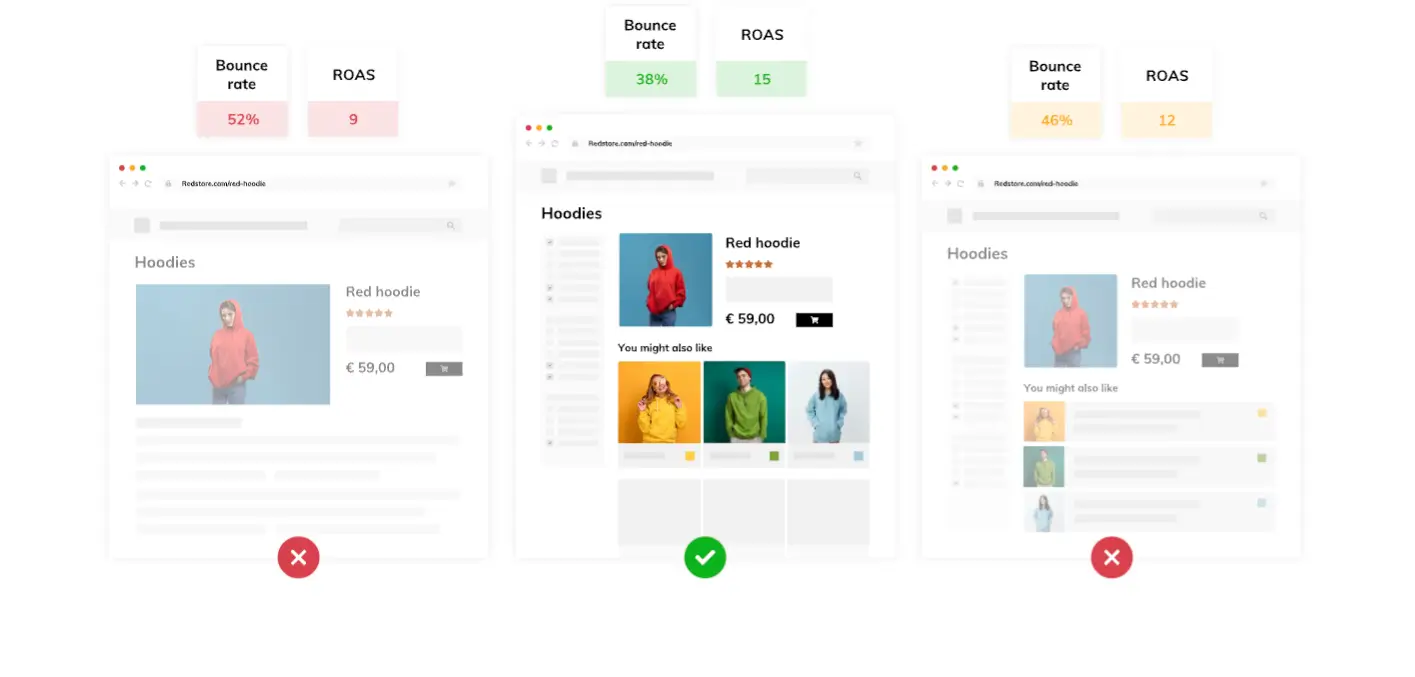
The image above is an example of how Verbolia Vmax works for PPC channels: it takes the best performing layout to lower bounce rates and increase conversion rates.
This process ensures that the layout chosen is the one most likely to enhance user engagement and conversion rates without the need for manual selection by you.
An important note: Verbolia does not create new pages, it just changes the layout on the fly, so it does not affect SEO at all.

In the image above you can see a product landing page before using Vmax Google Ads Optimized (left), and the positive effect on bounce rate after implementing Verbolia Vmax (right).
A detail about Vmax: Any PPC channel that uses a Product Detail Page as a landing page is suitable for it. This includes channels like Facebook, Reddit, TikTok, Criteo, and others.
How to start using the Verbolia A/B testing tool?
No need for complicated edits, changes, or technical knowledge. These are the steps to start performing an A/B test with Verbolia:
- Onboarding with our specialists: Verbolia’s team will carefully explain how the tool works, and how you (or your agency) can easily create different layouts for your product pages. Of course, we also have a specialized team in-house to assist you if you prefer.
- Import your product catalog feed: Simply plug in your product catalog into Vmax. This can be your Google Merchant Center product feed, TikTok, or Facebook product feed.
- Add the Vmax tag on your pages: Integrate the Vmax script onto your product pages via GTM or directly on your pages.
- Select the product pages to test: It’s possible to choose on which product pages Vmax should be activated. You choose what percentage of traffic will see Vmax vs. classic layout. And it’s also possible to create conditions on the URL to activate Vmax or not.
- Pick the best layouts:Verbolia’s specialists together with the AI will help you test the new layout against the original layout of your product pages and suggest the best performing layout based on the data collected by our algorithm.
- Improve your ROAS: Witness the magic unfold as Vmax optimizes layouts and user experiences. The result? Increased ROAS for your Google Shopping Ads campaigns or other Paid campaigns.
A key note here: Verbolia seamlessly integrates any e-commerce platform, enterprise such as SAP Hybris or Salesforce, as well as regular e-commerce platforms such as Shopify or Magento.
Get better product pages, and increase your conversion rate, without an IT team.
We created Vmax with the clear goal of letting you perform A/B testing tools without the need for complicated IT knowledge.
The new layouts are imported with the assistance of our specialists, to be tested by Vmax and compared with your previous layout.
Verbolia Online Reviews
Our entire staff has invested a great deal of time and energy into ensuring that the A/B testing software improves your eCommerce conversion rate, the onboarding process is seamless, and the interface is user-friendly.
We’re glad that many Vmax users notice this, as proven by the high rating this A/B testing tool has received.

Source: softwarereviews.com
We’re proud of the product and features we’ve built, and we share our tools by Verbolia with some of the global e-commerce leaders like Carrefour, Sephora, and Walmart.
Start AB Testing Your PPC campaigns
2. VWO
VWO allows you to perform A/B testing on your online store to find the best-performing layouts.
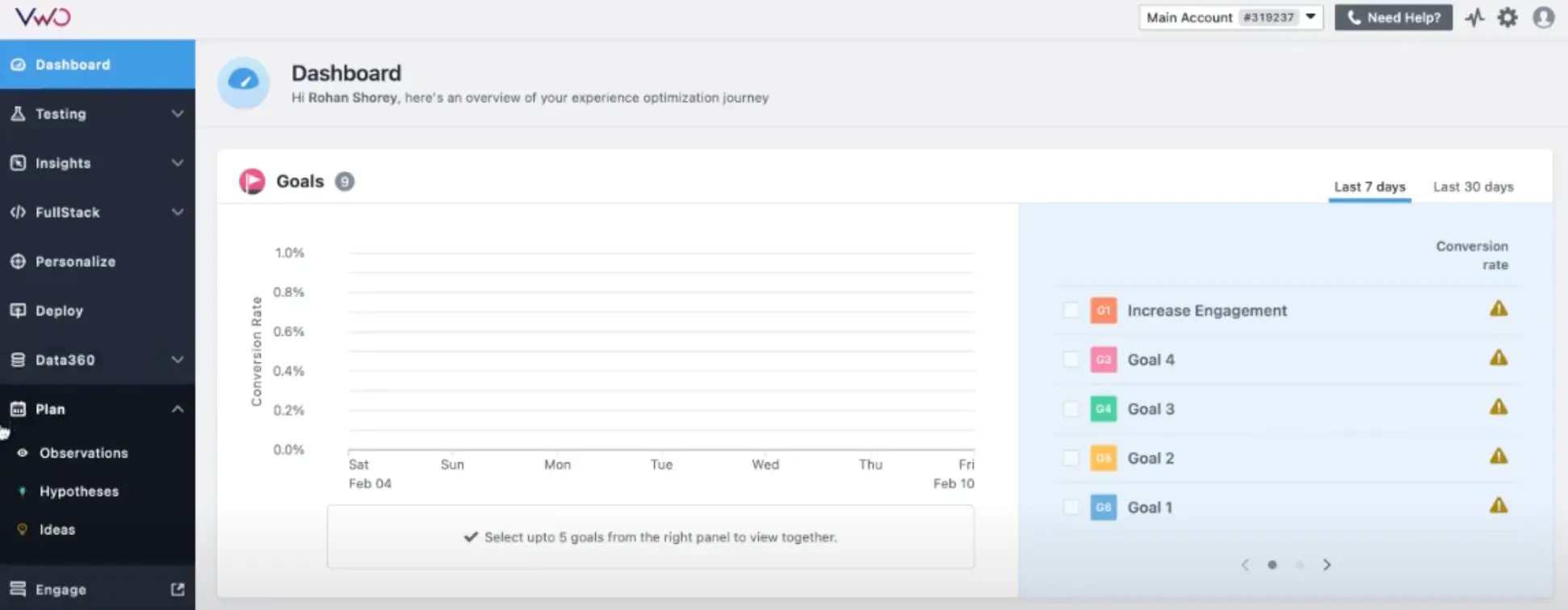
A preview of how VWO looks like once you login.
With VWO you can run multiple A/B tests at the same time. You can change the positioning and elements on a web page using the visual editor (it has some preset widgets), or by inserting custom JS code.
Once the A/B test is completed, you can analyze the results and adjust your pages accordingly.
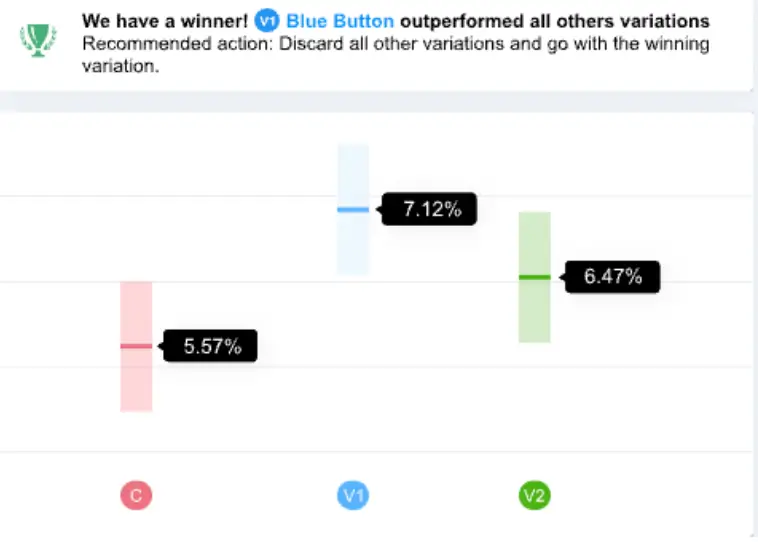
A comparison of three button colors A/B tested with VWO. And the blue is the one with the best conversions.
And if you need heatmaps to understand how your visitors interact with the site, you can get them with an additional subscription to VMO Insights (free if you have less than 5000 monthly tracked visitors). If you have more than 5k tracked visitors, prices start at $214/month.
Keep in mind, however, that the changes here have to be done manually with the visual editor, since you don’t have an algorithm doing the work for you.
Also, you don’t have a team to take care of the initial layout upload, so you don’t have to worry about any technical integration work. You still have to do that yourself.
Finally, VWO is not specifically tuned for eCommerce product detail pages, but for any kind of web pages that need to generate conversions.
If you can do the layout design and data analysis yourself and don’t need a team and AI doing it for you, then this A/B testing tool could be a good option.
💡 Optimize your PPC campaigns with the Best Google Ads Tool Stack
3. Hotjar
Hotjar is a slightly different A/B testing tool that puts a lot of effort into improving what they call product experience design. Hotjar’s goal is to understand the behavior of your visitors and adjust your website accordingly.
So you won’t be able to edit and optimize your product pages from within Hotjar itself.
With Hotjar, you can analyze the behavior of your visitors thanks to heatmaps and session records. You’ll know exactly where the visitors are going and where your site can improve.
To start using it, you’ll need to install a tracking code into your website code or set it up through major platforms like WordPress, Shopify, or Wix, depending on what you’re using.
Once the code is installed, you can start analyzing the heatmaps.
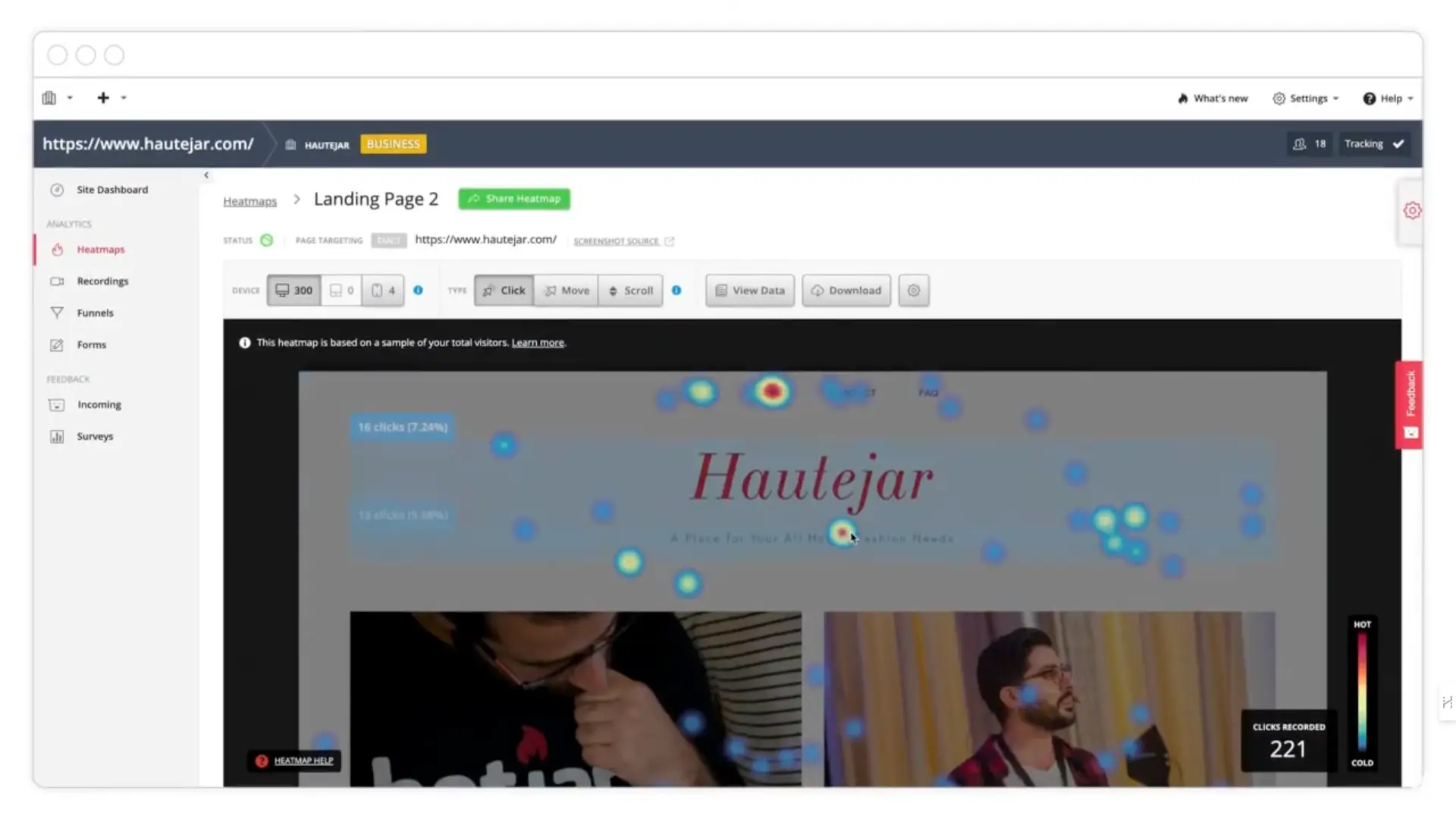
An example of what the heatmap analysis looks like in Hotjar.
The heat maps allow you to optimize the conversion of your pages by identifying and eliminating navigation bottlenecks. The bottlenecks can also be solved by analyzing the records of your visitors’ sessions.
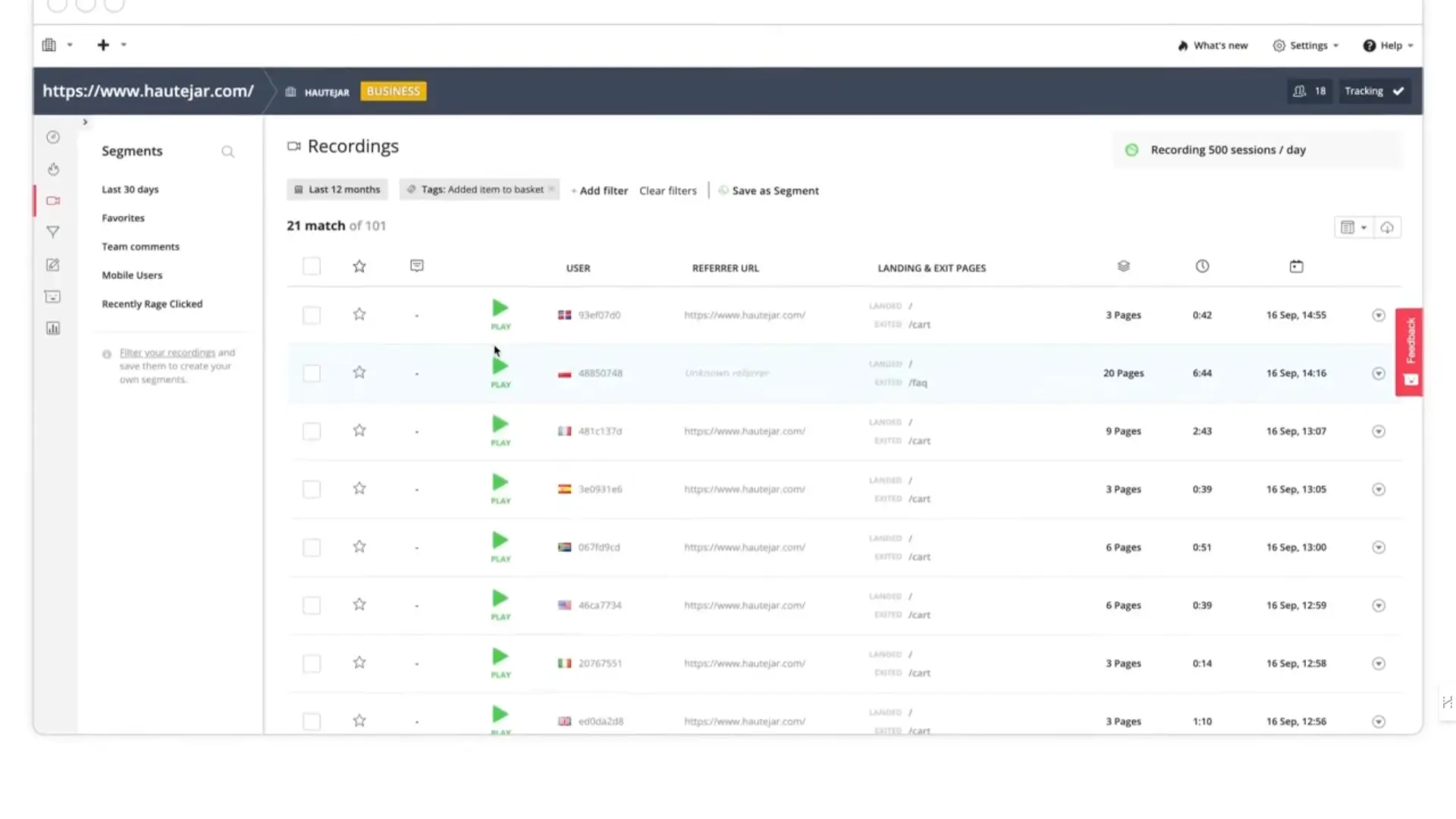
A Hotjar dashboard with all recorded sessions to analyze user behavior.
After discovering a problem, you can even ask your visitors for direct feedback to better address the problem they had with your pages.
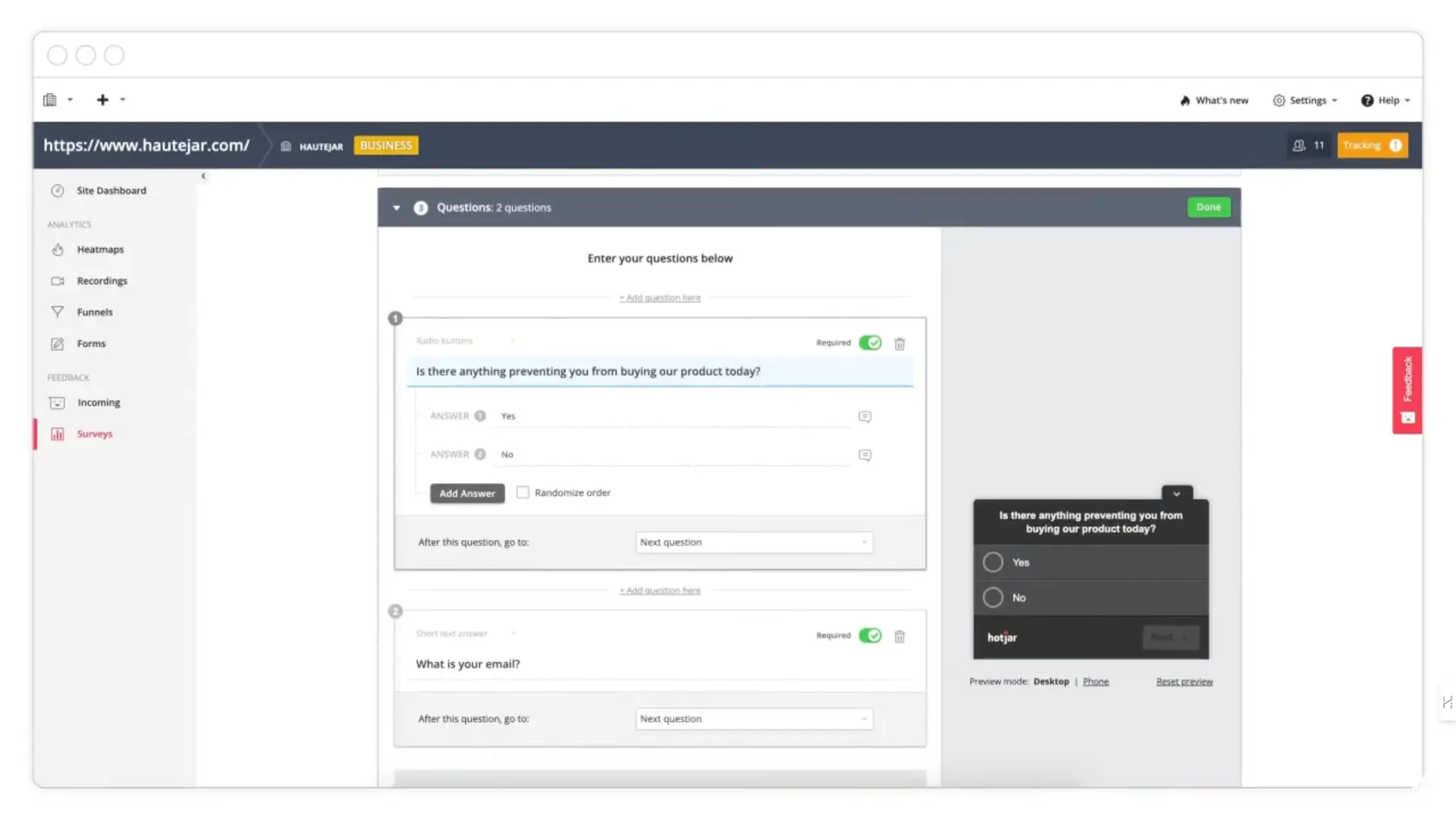
A question creation within Hotjar to submit to customers who have problems with your ecommerce.
And if the customer abandons the cart, Hotjar allows you to trigger an automated message to understand what the bottlenecks are in their journey that are preventing them from purchasing the product.
This process makes it easier to deliver the ideal UX to your visitors, guiding them step-by-step to the checkout.
It’s important to note that this process is manual, meaning that you don’t have an algorithm making changes to the product pages for you.
So if you need an AB testing tool that shows you the user journey with recordings and heatmaps, and you don’t need an AI to do the product page customization for you, Hotjar could be taken into consideration.
4. Crazy Egg
Crazy Egg is an example of an A/B testing tool that allows you to do things like analyze visitor behavior, record visitors, and edit page layouts.
To start using the tool, you just need to install Crazy Egg on your website builder (WordPress, Wix, Squarespace, Shopify are all compatible).
To analyze the customer experience on your site, you have several tools like heatmaps or scrollmaps.
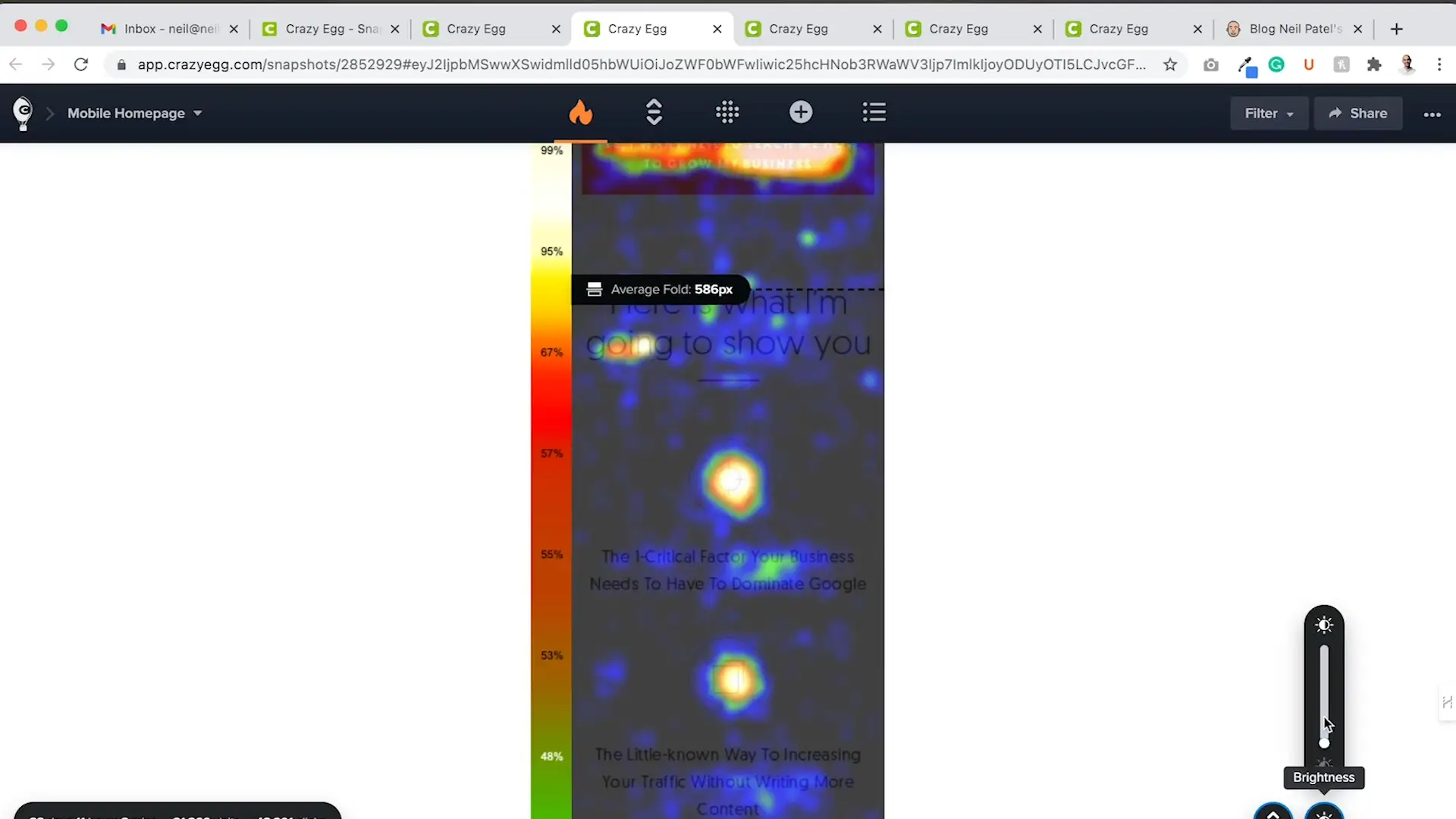
CrazyEgg Hotmaps Analysis’ Result.
Recording analysis allows you to see exactly what the user is doing and what is stopping them from navigating your site.
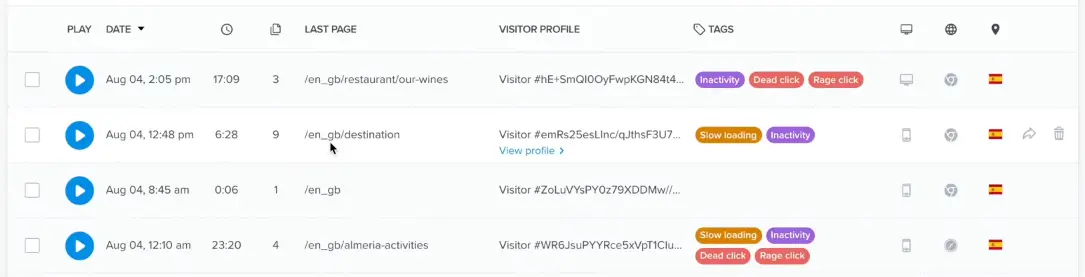
A dashboard with all sessions recorded with Crazy Egg.
Once you understand the results on your product pages or landing pages, you can start editing them using the AB testing tool built into Crazy Egg software.
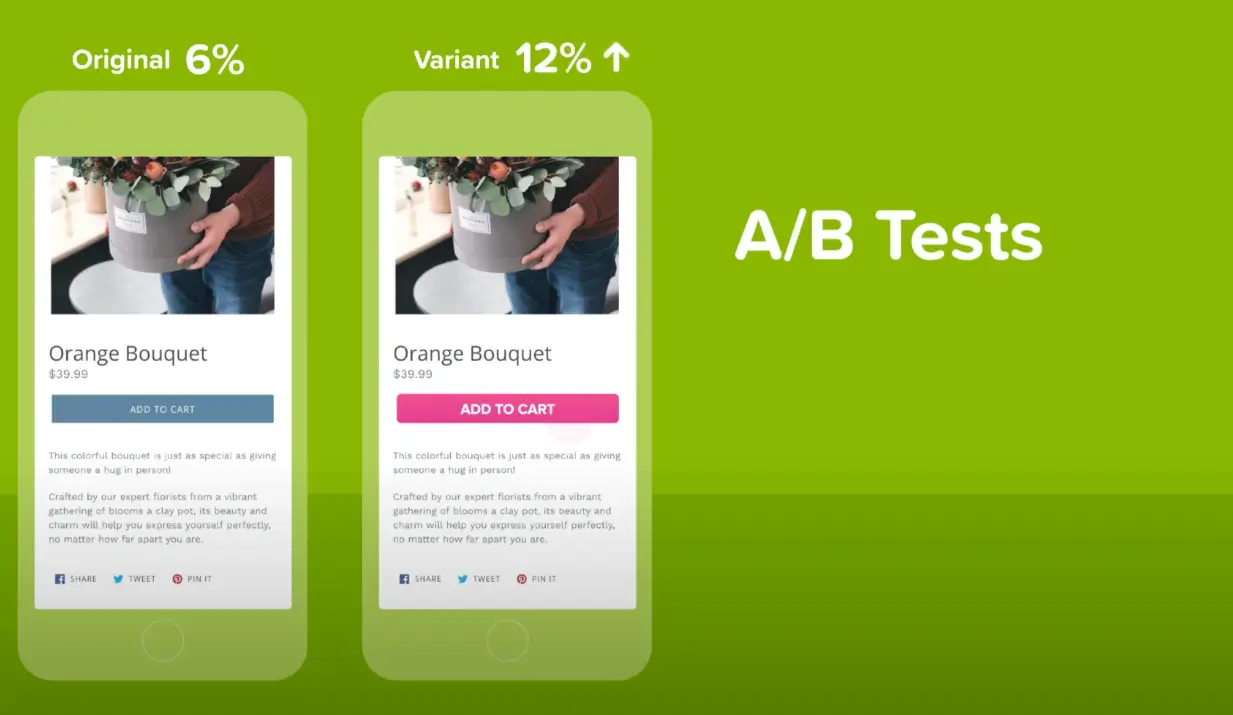
Result of conversion rate increase using CrazyEgg’s A/B test.
To sum up, Crazy Egg is a tool that allows you to do everything from visitor journey analysis to session tracking to A/B testing in the old-fashioned manual way.
Yes, you have AI assistance when it comes to generating the product page copy and choosing the best-performing page of the A/B test. But!
What we found missing in Crazy Egg is a team to help you create the best-performing layout along with an algorithm that can change the layout of your pages without your intervention (a thing that Vmax by Verbolia can do).
Another missing feature of Crazy Egg is that it doesn’t help to increase conversion rates by adding more product recommendations. Translated: Crazy Egg can’t modify your pages, you need to do it.
Nor does Crazy Egg learn over time through multivariate testing which layouts and recommendations work best for each product and situation.
You still have to do all the editing yourself, based on the data you analyze. No AI help here.
So if you need a tool that lets you analyze customer behavior on your site with heatmaps and recordings, and you don’t need to fully automate the A/B testing with AI technology, Crazy Egg might be the choice.
💡Increase conversion rates with the best product recommendation engine
Omniconvert is a CRO software with A/B testing software inside, and it’s designed for eCommerce.
As usual, to start using A/B testing tool like Omniconvert, all you need to do is install a line of tracking code into your site code.
💡 Boost your conversion rates with this CRO Tools
Once you’re in, you can start adjusting your product landing pages with their visual editor to change the most basic elements of your website.
Unfortunately, for more complex changes you still need a developer to manage the code in the Advanced Editor of Omniconvert.
A thing that Vmax by Verbolia does for you automatically thanks to AI (it changes entire layouts, and recommends products based on data).
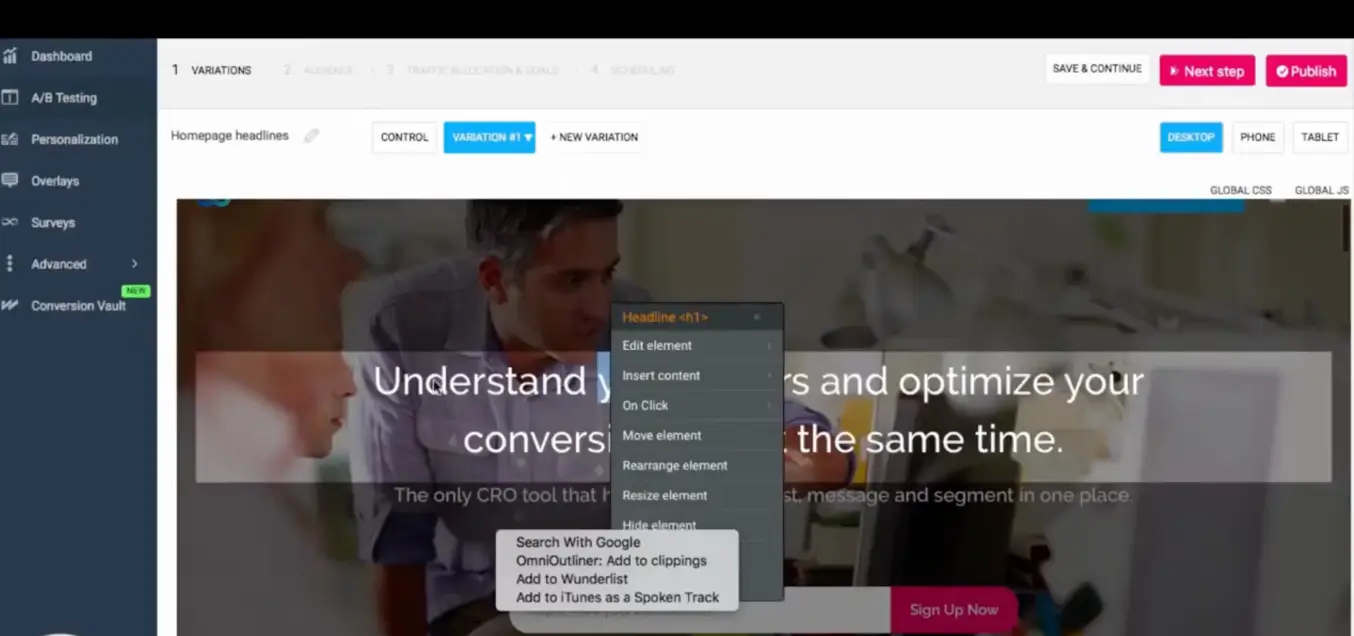
The visual editor of Omniconvert.
With Omniconvert you can also submit some custom surveys to your customers, to better understand what’s their opinion of your products or what bottleneck they got with your product pages.
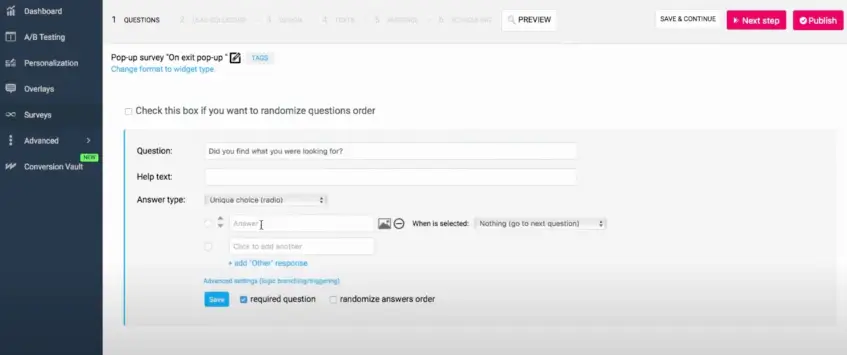
The editor to send surveys to site visitors.
You can even edit the product pages with custom segmentation parameters based on the visitors’ location, like in the image below:
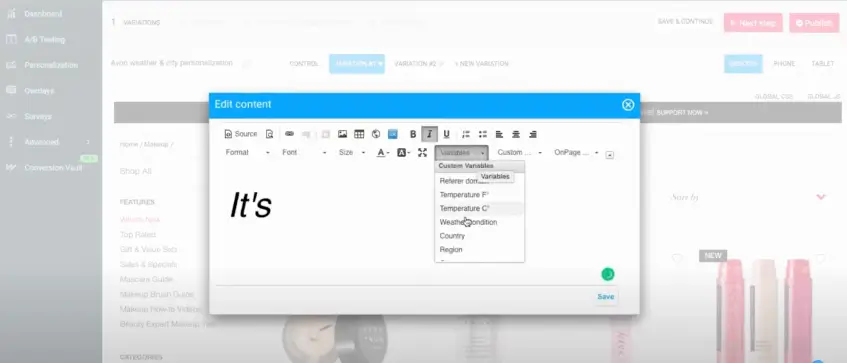
An overview of some custom segmentation you can add to your landing pages.
The final result? Something like this:
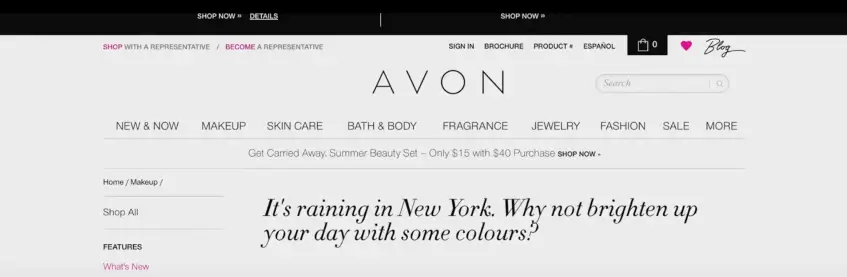
The final result once you include the custom parameters like “weather” (raining) and “location” (New York).
With Omniconvert, at the end of your A/B testing, you can analyze a PDF report to help you make your next decisions. The report includes conversion rate trends, revenue per visitor, average order value, and more.
But this way of providing the report means you still have to do the manual work of deciding what to do next in terms of product page optimization.
Having an AI doing product page optimization for you (as Verbolia’s Vmax does), from decision-making to implementation and layout changes, is definitely a feature that will help you with time efficiency and ROAS optimization.
So if you need testing software that is also a CRO that integrates with email marketing (yes, it does), Omniconvert could be the solution you need.
But if you want a fully automated product landing page optimizer that can adjust pages based on traffic source (PPC or SEO), you may need to look elsewhere.
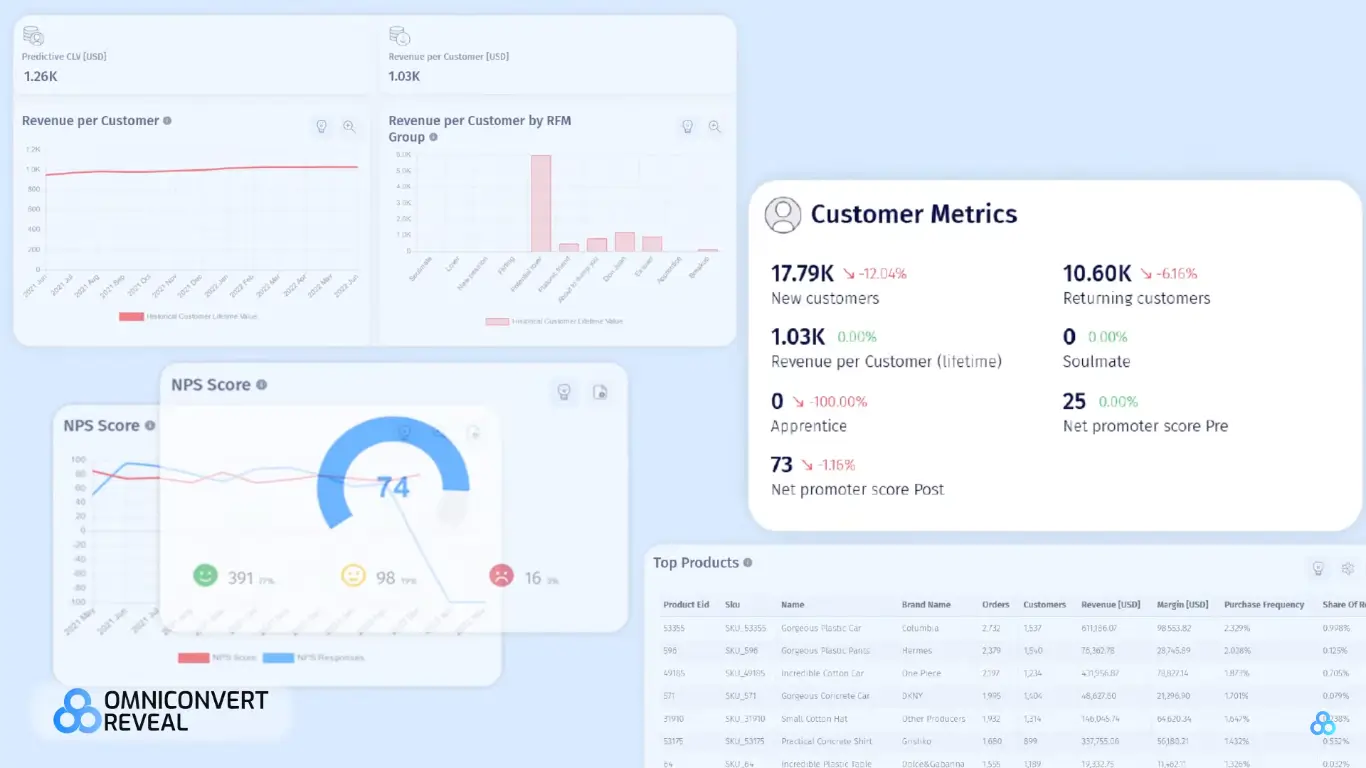
Some reports you can get when using Omniconvert.
6. Unbounce
Unbounce is a landing page creation and optimization software with A/B testing capacities to increase the conversion rate of your web pages.
Using Unbounce, you’ll have integration with some of the major software like Hubspot, Mailchimp, Salesforce, and Google Analytics 4.
Unbounce has a visual design editor that allows you to customize your landings starting from a template database or an uploaded design of your own. You can do that even with AI as they have a feature called “Smart Builder”.
No coding required with Unbounce’s visual editor. Just type in and start editing.
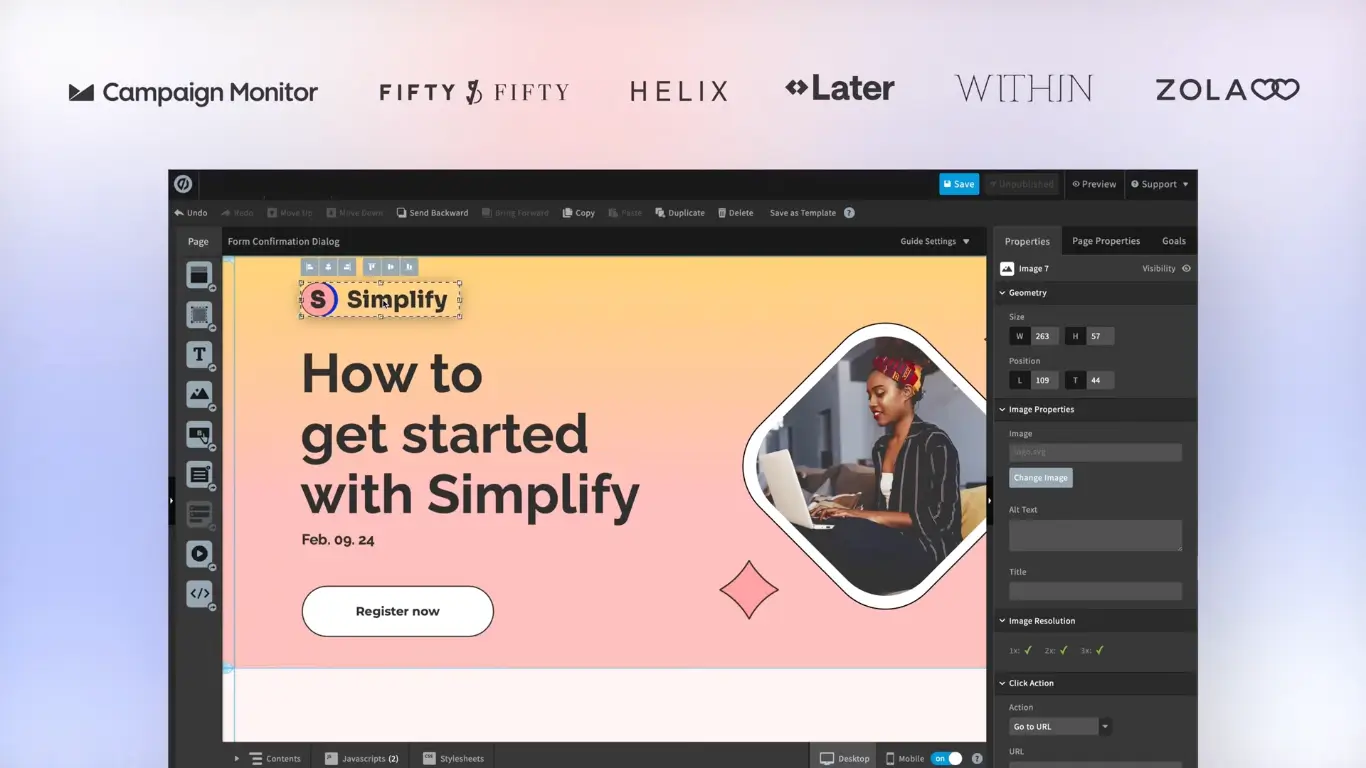
The visual editor of Unbounce.
Once your landing is ready, it has an AI integration that helps you send the visitors to the landing page most likely to convert.
Another feature of Unbounce worth mentioning is the AI copy generator, which lets you create engaging text for your landing (not only).
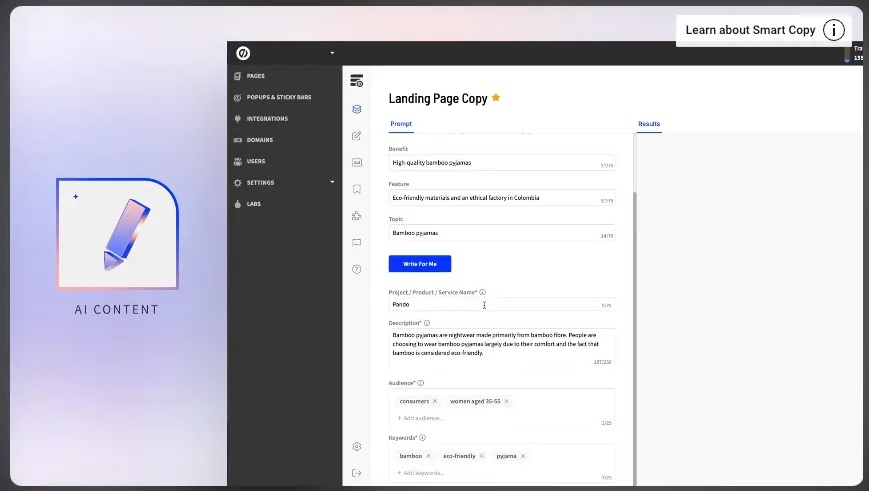
AI editor of Unbounce for the text on the landing page.
And of course, as this blog article is about “best A/B Testing Software” you also get an A/B testing tool within Unbounce.
Once you have your landings with the content you think is best, you start the A/B test with all the rolling statistics in front of you.
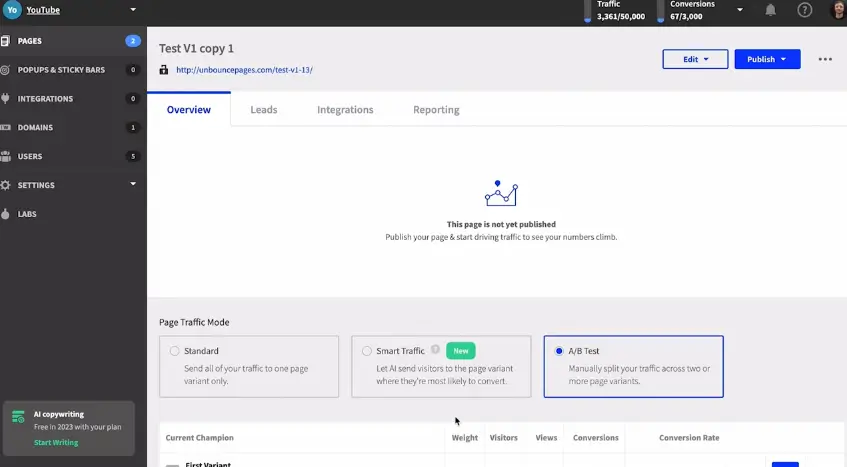
A menu that lets you choose “Smart Traffic” option to perform A/B test with Unbounce.
In Unbounce you also have a feature called “Smart Traffic” that allows you to direct visitors to the most appropriate landing page based on the person’s attributes. A kind of automatic and continuous optimization.
So if you need a tool to optimize your landing pages using AI, Unbounce could be the choice. But keep in mind that this is not fine-tuned for optimizing product detail pages on your eCommerce site.
Also, Unbounce doesn’t let you add and change product suggestions below the fold. It’s just an A/B testing tool with a visual landing page editor (!).
💡 For you: Discover how to reduce the bounce rate of your e-commerce
7. Kameleoon
If you see that your Product Pages’ Conversion rate is not there yet, Kameleoon could be the A/B testing tool to try.
To install Kameleoon you’ll need to insert a line of code into your website code. Business as usual, and you’re ready to go.
Kameleoon’s A/B testing allows you to create variations of your original product page that target only certain pages or based on a specific type of site visitor.
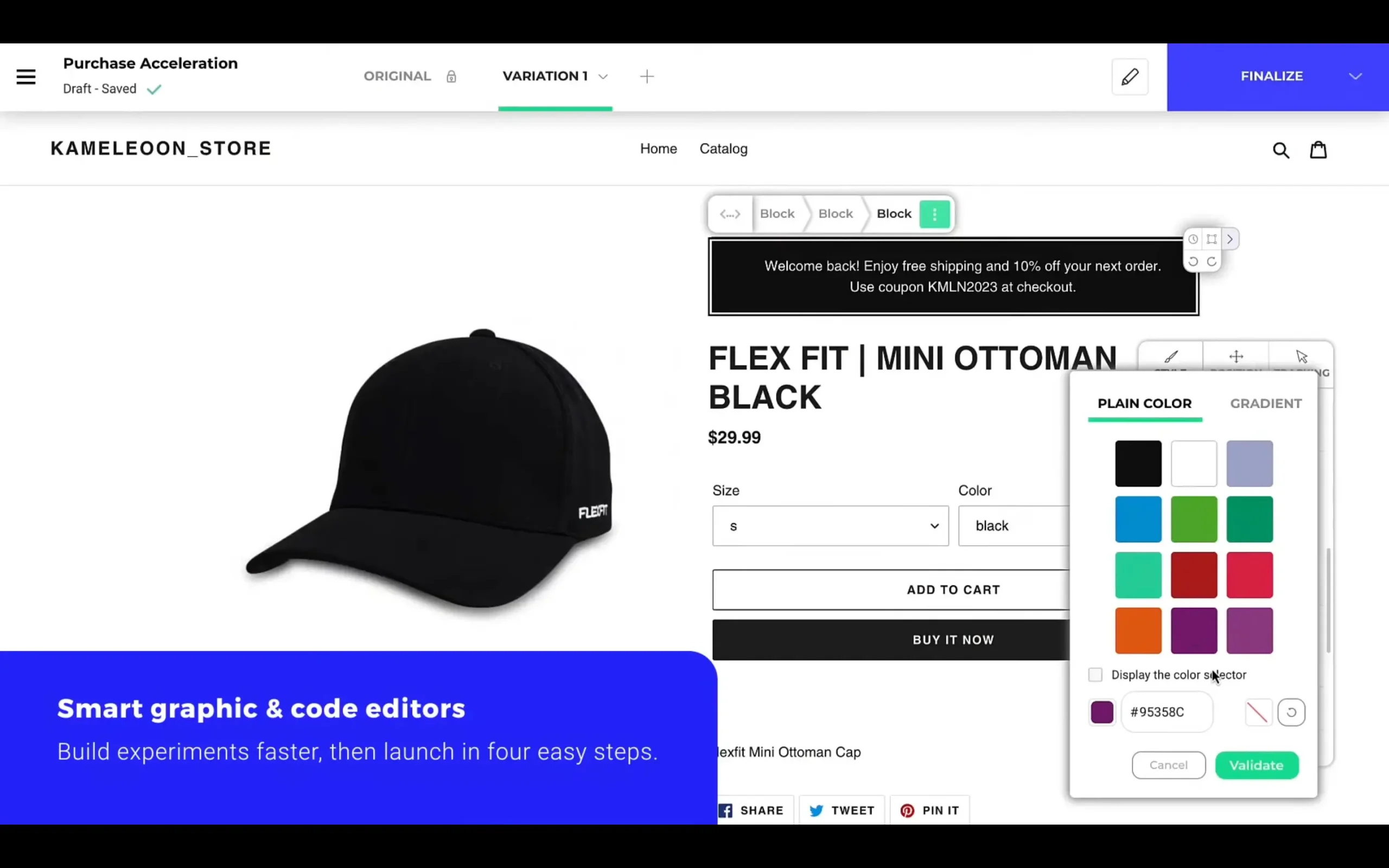
Kameleoon’s visual editor for editing your product landing pages.
You can also decide the site traffic allocation between the original page and the variations.
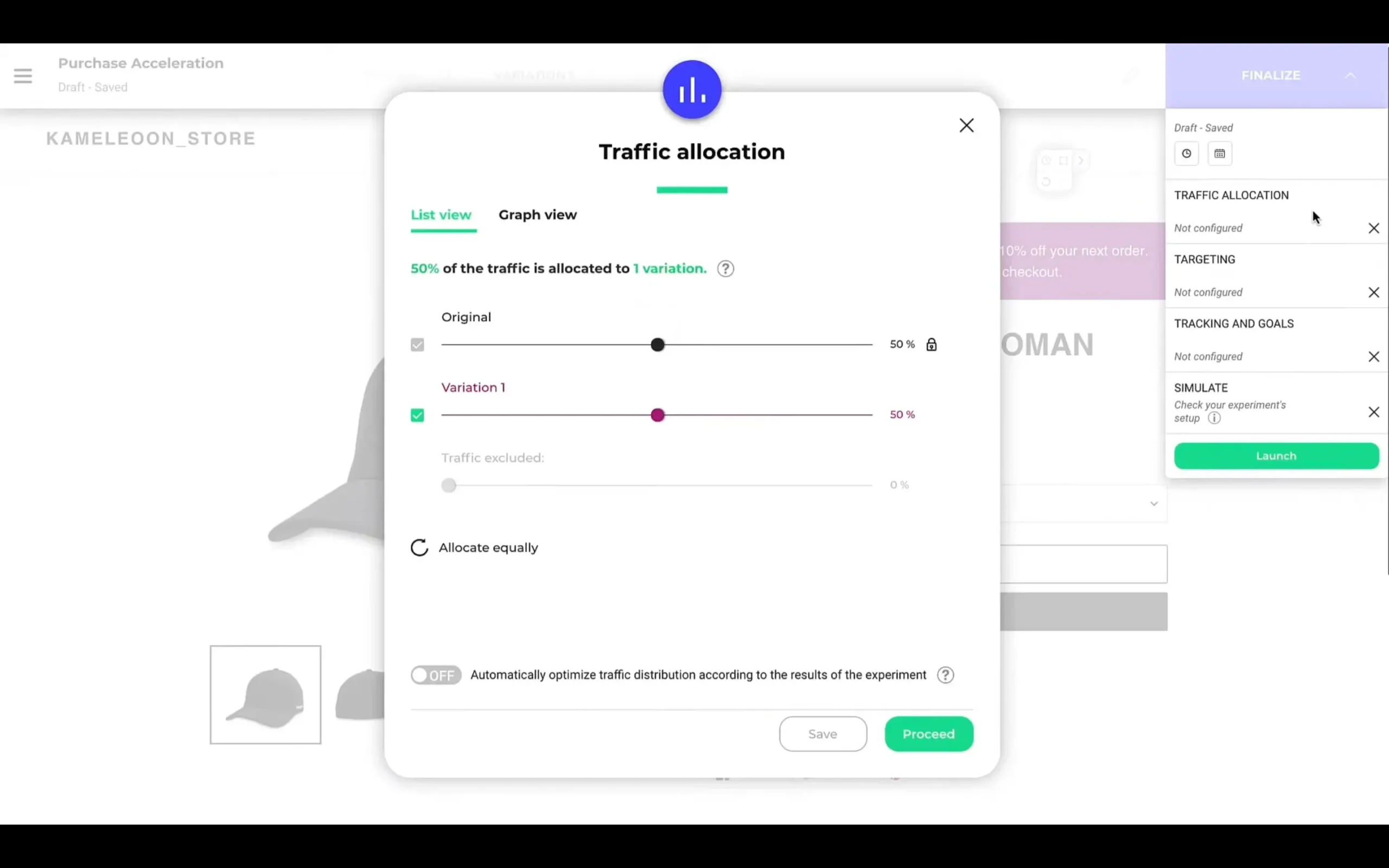
Traffic allocation tool when doing A/B Testing with Kameleoon.
Once the test is launched, Kameleoon will provide you with the statistical results you need to understand what is rocking, and what needs to be improved.
Implement the changes based on the results, and you’ll be able to see if the conversion rate changes somehow.
One note about Kameleoon: You have a web page, full-stack, and features experimentation in one platform.
Talking about Web page experimentation, you can edit the graphic layout of your product page with a graphic and code editor embedded in Kameleoon.
Once the edits are done, you can decide how to allocate the traffic (divide it between the original layout and the new testing page). You can also decide the target persona, and the KPIs to aim for.
And when the test is complete, you can analyze the target customer segments that had the best conversion rate, and start targeting them with that specific layout.
With Kameleoon you can also A/B test the code of your pages with progressive and targeted audience delivery to test the next feature you want to roll out.
A feature that could be helpful for a smoother collaboration between the UX and full-stack team.
It should be noted that the biggest missing feature we had with Kameleoon was the lack of AI-generated and automatically implemented custom layout and AI-generated product recommendations below the fold.
Kameleoon’s AI can assist you in predicting user behavior, analyze your tests tell you what to improve, and even generate some changes to your pages, but you still need to roll them out by yourself.
The algorithm won’t do that for you. No automatic adjustments based on the data that was collected by Kameleoon (a feature that Vmax has).
So if you need a tool that lets you do A/B testing with concrete AI support, but still want to do the customization manually, Kameleoon could be a good choice for you.
Start AB Testing Your PPC campaigns
How did we choose these A/B Testing tools?
- A/B Testing Options: We evaluated each A/B Testing tool based on the features it offers:
- Can it modify product detail pages?
- Does it have automated templates for A/B Testing?
- Does it offer automated product recommendations?
- Are pages personalized based on a visitor’s journey and behavior by collecting activity data?
- Pay Attention to the Algorithm: We checked if the recommendations have an advanced machine learning technique behind them or are supported with large sets of data and AI technology. That will translate into relevant tailored products for each user increasing conversion rates.
- Does it use large sets of data?
- Does it use 3rd party or 1st party data?
- Does it react real time?
- Quality of A/B Testing: We put particular importance on CROs that allow you high-quality comprehensive A/B testing: layouts, settings, multiple platforms, devices, etc.
- Industry-specific A/B Testing: We considered how each e-commerce CRO is tested in a specific environment. We focused mostly on solutions that serve online retail within consumer products, where we believe these product recommendation engines have better results.
- User-friendly: Most A/B Testing tools are full of features, which means that the complexity increases. In many cases, you need front-end development to use the engines to their full potential, but many companies cannot do that. We also listed some AB testing tools that require no technical customization so you can use them without any limitations because of a lack of technical knowledge or resources.
- Customer Support: We did not reach all customer support teams of each company that provides testing software (only a few of them) and we listed the best ones in terms of service. You might have to experience it for yourself. But we listed the best-rated companies.
FAQs about A/B testing tools
Is Google AB testing free?
Google A/B testing tool (called Google Optimize) was a free tool that could be integrated with Google Analytics. It helped to perform A/B testing with a visual or code editor. But Google Optimize has been discontinued on September 30, 2023.
Does AB testing affect SEO?
It depends on the A/B testing tool you’re using. Some tools like details need to add a no-index tag to the pages they create, otherwise, it would affect the SEO performance. Verbolia’s A/B testing instead doesn’t create new pages, it just changes the layout on the fly, so it doesn’t affect SEO.
Why is A/B testing important?
A/B testing is important because it allows you to compare different versions of a webpage element (headline, button, etc.) and see which one performs better in terms of conversions (sales, signups). A/B testing takes the guesswork out of determining what really matters to your audience.
How do you do an AB test on eCommerce?
An A/B test in eCommerce needs two slightly different versions of a webpage element (product image, call to action button) and showing them to different website visitors.
If you want to test a new product image, half your visitors see the original image while the other half see the new image. The one that has a better performance is the winner.
How do you assess AB tests?
After running your A/B test for a period of time, you can evaluate the results by looking at conversion metrics such as purchases or signups. The winning version will be the one that produces statistically significant improvements in these metrics compared to the original version. With Verbolia, the evaluation could be done by a fine-tuned AI.


