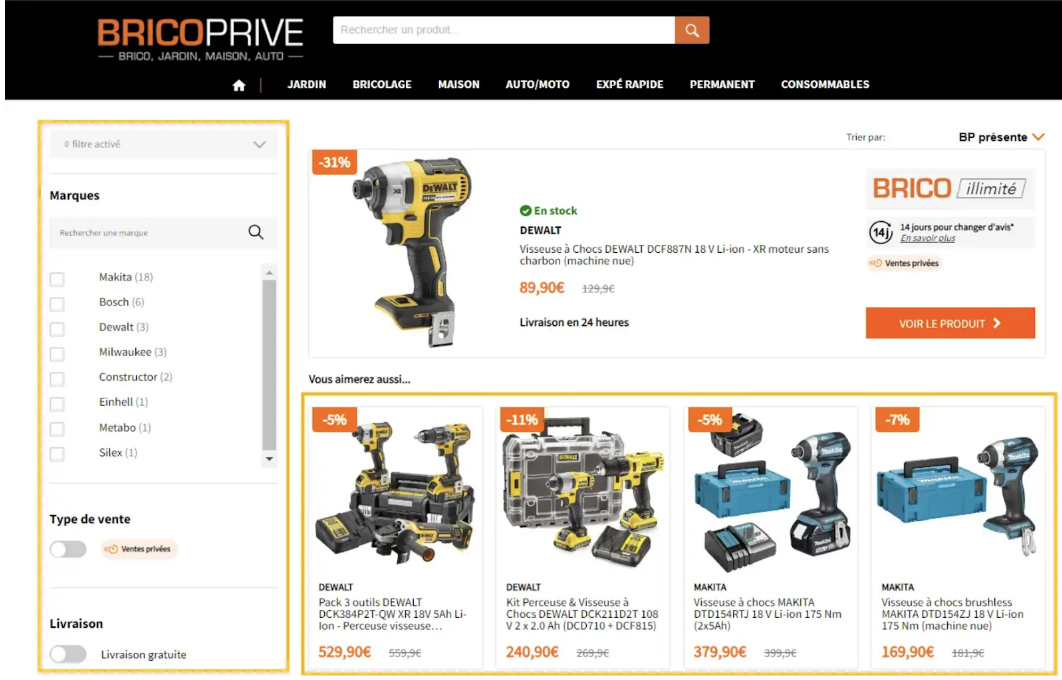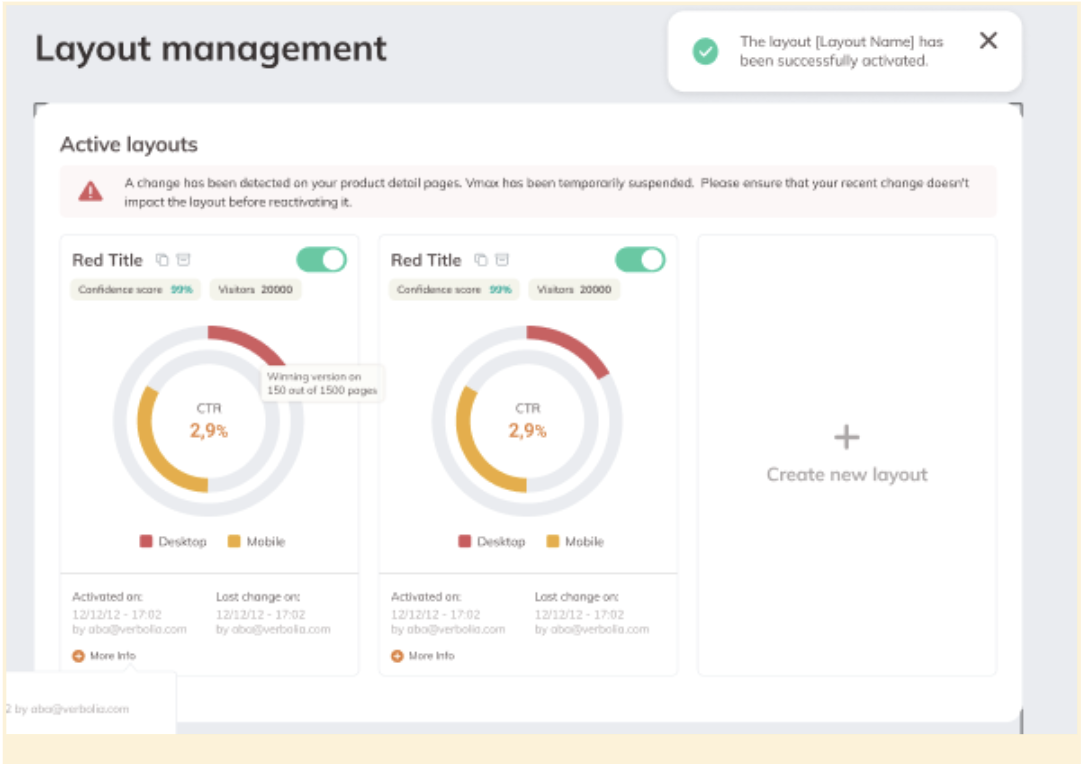Blog article
10 Ways To Decrease Your eCommerce Bounce Rate – And Increase Your Conversions
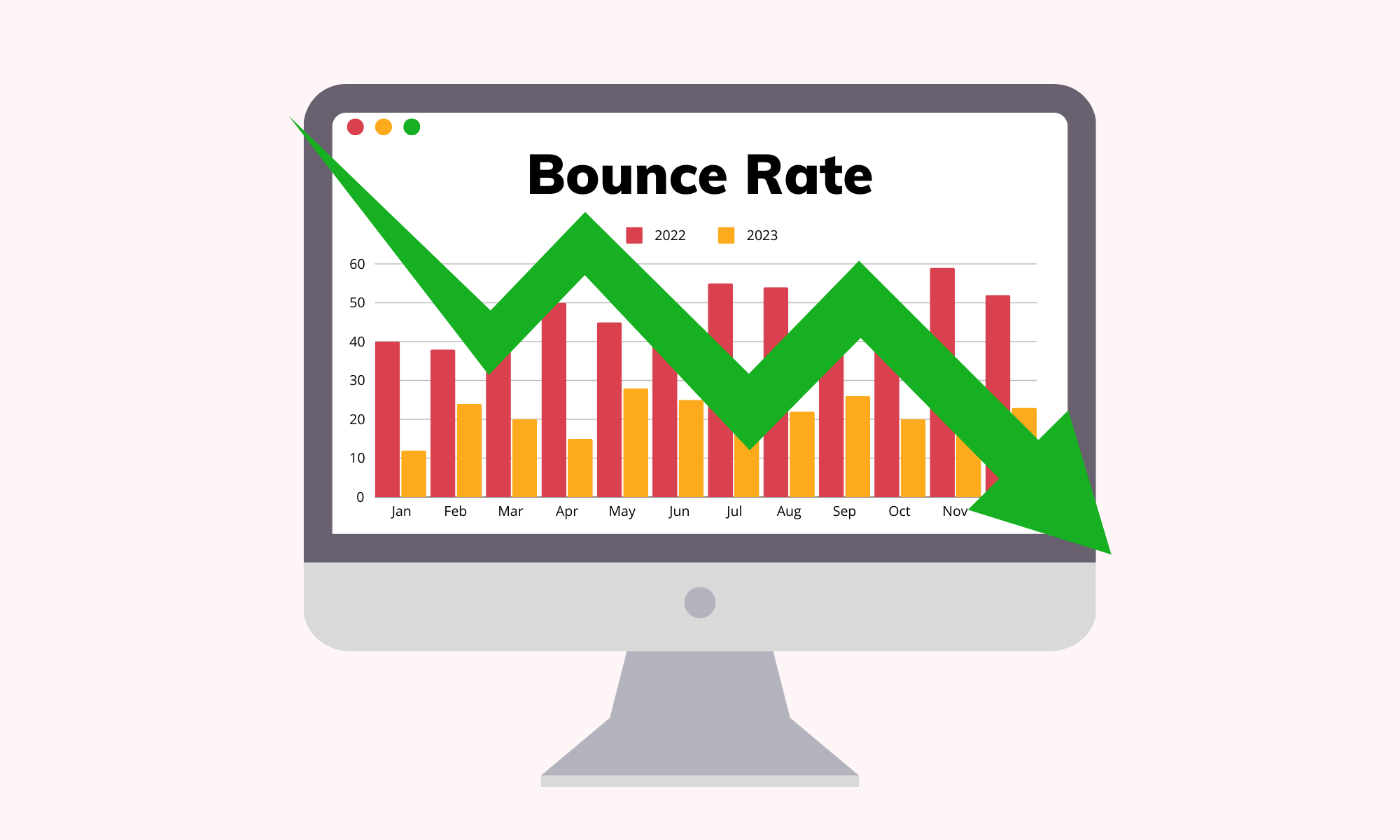
In eCommerce, higher website engagements are linked mostly to personalized content: the more tailored the articles, products, posts, and search results your visitors see in your site, the longer they will stay.
Think of websites like YouTube or social media networks like TikTok. They retain us in their platform purely based on tailored content. They collect our behavior data and reuse it to show us what we want or what we need.
In this article, we will show you the steps you can take to reduce the bounce rate of your eCommerce website and, in short, keep your visitors engaged so that they not only make a purchase, but become happy repeat customers.
We are sharing all the steps, processes, and tools we are taking to help our clients to decrease their bounce rate and increase conversion rates so you can do it too.
Bounce rate in paid channels
The bounce rate is painful for any channel. But the channels that suffer the most are the ones we pay for: Google Ads, Facebook Ads, etc.
High bounce rates are an indicator of wasted budget: users click your ad to come to the website but then they run away. The click budget has been consumed without returning anything of value to the business.
To improve your ROAS (Return on Ad Spend) you need to tackle:
- Layout Testing: you need to be able to test different landing page layouts for your campaigns so you can use the most optimal in terms of engagement and conversion.
- Tailored product recommendations: based on the product and user behavior you have to be able to deliver the best products for all your users landing directly from Google Shopping campaigns. Now with Performance Max campaigns being a burden for optimization, the only thing you can do is optimize the landings of your campaigns.
- Performance analysis: to better understand the metrics to focus on, you need a strong analytics tool to measure where the flaws of your campaigns are and fix it accurately and based on data.
- Product Catalog Management: you have to know which products are worth investing in and which ones might take a loss in your books.
For more on optimization for paid channels, you can read:
💡How to Optimize your PPC campaigns with the best Google Ads tool stack
There are 14 main ways to decrease your e-commerce bounce rate:
- Offer optimal and personalized customer experience (with AB testing)
- Recommend relevant products
- Capture the right user intent with long-tail keywords
- Include a single, clear call to action
- Optimize page loading time
- Optimize layout for mobile
- Implement an internal search engine
- Make your site’s navigation effortless
- Show reviews and testimonials
- Add videos & enriched product images
In this post, we go through each of these methods in detail and help you decide how you want to handle your high bounce rate and how to decrease it.
Note: In this post, we’ll also show you how you can use Verbolia — our AI-powered conversion optimization software — to handle your e-commerce, high bounce rate. This includes letting the AI change the layout of your product landing pages, to automatically insert new recommended products and modify your product detail pages depending on where visitors are coming from (SEO or PPC). Click here to start your free Verbolia Demo.
1. Offer optimal and personalized customer experience (with AB testing)
People need a custom, tailored, and unique experience. And so do you. Tailored and personalized pages reduce bounce rates.
You can do this in various ways: product tips, custom layouts, tailored messages, or even gamification.
To make your product landing pages (or any other page) as tailored as possible you can implement:
- Manual layout upgrades with AB testing tools
- AI-powered layout upgrades with automated AB testing
Let’s check each option.
Manual layout upgrades with AB testing tools
Depending on the CMS you are using you could just make small changes in the layout editor or directly modify the website code. But before making any changes what you need is data.
Layout analytics – AB testing data
For example, you can use layout analytics tools such as Hotjar, which provides detailed heatmaps of your landing pages to understand where people click the most. You can scan the heatmap of your site using a tool like Hotjar.
A heatmap analysis can reveal areas of confusion or lack of interest when a user lands on your page. Also the heatmap can tell you which items are ‘hot’ so you know what works well.
Once you know which layout works best and which one does not you can start making upgrades in your design to offer a more personalized and optimal experience to your users. Then you launch the new layout, test it for a few weeks, and see the results.
Here’s how to do AB testing:
- Sign up to any layout analytics software and install it in your online store.
- Analyze that data to find the improvement points.
- Draw your conclusions and set a layout upgrade plan.
- Implement the needed changes manually in your website content editor or do some coding.
AB Testing with Qualitative Customer Data
You can also recruit some potential customers to make them make a purchase. Study their behavior, and understand what aspects of your page need to be personalized to increase the page performance. Based on customer input you can make modifications on the layout of your website.
The drawbacks of manual product landing pages personalization
Whether you’re using a heat maps analyzer or a data analytics tool like GA4 to measure the possible layout upgrades, there are pretty big disadvantages with the manual process.
It all comes down to this: You must use your time and energy to do it.
- Not scalable: Manual layout updates are not scalable, nor can you automate them. You need to analyze the heatmaps and session records to understand user behavior and what they do before they leave your page. In case you want to find customers to test your process, you need to spend time finding them, and then observing them, and if you find a problem you must work to address that one.
- Time-consuming: Manual layout updates are a lot of work. Every step has to be done carefully. And customer habits change. By the time the changes are made, your visitors and customers may have changed their preferences.
Layout upgrades for a personalized customer experience are handled more effectively by software: Automated layout tests, scalable upgrades, and tons of data to make your customer experience as accurate as possible.
Automated layout generators bring us to the next option on our list if you want to reduce the bounce rate of your e-commerce: Using AI-powered page personalization software.
Specifically, using our software, Verbolia Vmax.
Use AI tools for layout upgrades with automated AB testing
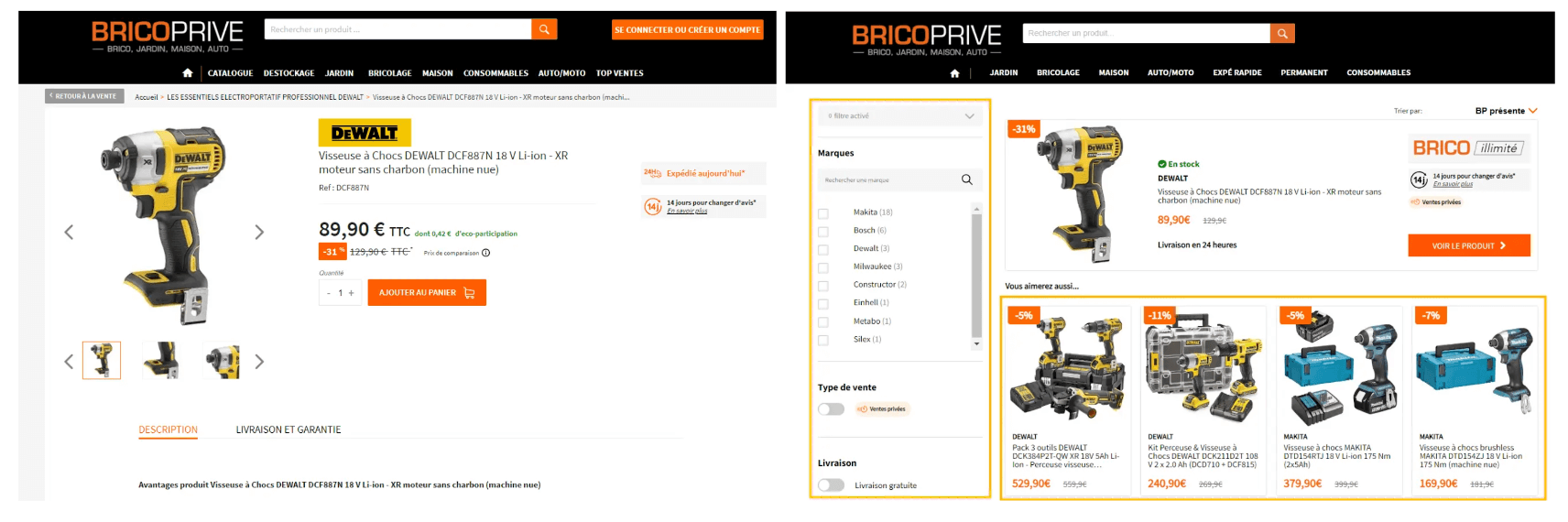
The screenshots above show the before (left) and the after (right) of the final result of Verbolia Vmax product landing pages based on users’ behavior with automated AB testing.
Brico Privé achieved within 3 months a conversion rate increase of 48% and a revenue increase of +109% year over year by running A/B testing on a group of 500 top-performing products with Verbolia Vmax.
💡 Check the best tools to AB test your landing pages
Verbolia Vmax is an AI-powered tool to reduce bounce rates and increase conversion rates of your paid ads campaigns. Verbolia Vmax helps you with:
- No-code implementation
- Automated AB testing of product layouts
- Personalized product recommendations
- Adapts and learns over time based on visitor behavior.
- ROAS (Return on Ad Spend) enhancement
- Fully integrated systems with your product catalog
Here’s how Verbolia Vmax works:
- Onboarding with our specialists: Verbolia’s team will carefully explain how the tool works, and how you (or your agency) can easily create different layouts for your product pages. Of course, we also have a specialized team in-house to assist you if you prefer.
- Import your product catalog feed: simply plug in your product catalog into Vmax. This can be your Google Merchant Center product feed, TikTok, or Facebook product feed.
- Add the Vmax tag on your pages: integrate the Vmax script onto your product pages via GTM or directly on your pages.
- Select the product pages to test: it’s possible to choose on which product pages Vmax should be activated. You choose what percentage of traffic will see Vmax vs. classic layout. And it’s also possible to create conditions on the URL to activate Vmax or not.
- Pick the best layouts:Verbolia’s specialists together with the AI will help you test the new layout against the original layout of your product pages and suggest the best performing layout based on the data collected by our algorithm.
- Improve your ROAS: witness the magic unfold as Vmax optimizes layouts and user experiences. The result? Increased ROAS for your Google Shopping Ads campaigns or other Paid campaigns.
A key note here: Verbolia seamlessly integrates any e-commerce platform, enterprise such as SAP Hybris or Salesforce, as well as regular e-commerce platforms such as Shopify or Magento.
2. Recommend relevant products
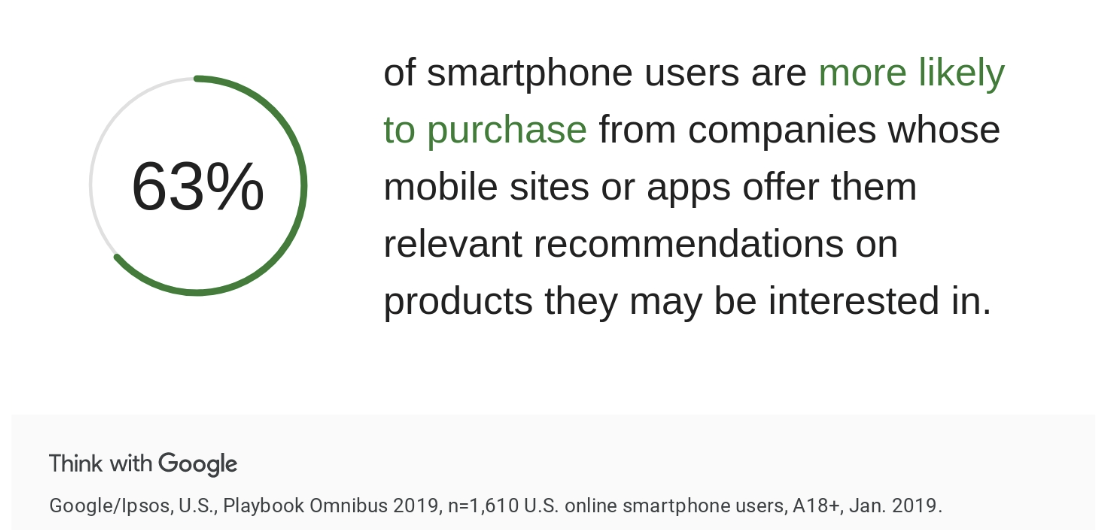
An official Google statistic about customer behavior on sites with more relevant product recommendations.
If your visitor lands on a product page but does not find what they are looking for, displaying a closely related product could reduce the bounce rate. They will find what they need on a second or third page of your ecommerce site thanks to product recommendations.
To achieve this, the best option is to use software that can do the job for you.
The Verbolia team worked a lot to deliver a powerful product recommendations engine that works for product pages and also for category pages.
Either from Google Ads campaigns or from organic traffic, Verbolia’s product recommendations algorithm will show the most relevant products to the right visitors. On top of this, it collects visitor behavior like clicks, learns and adapts over time.
With this solution, you will experience lower bounce rates as well as better cross-selling and upselling rates.
When showing the right product to the right user engagement rates go up and customers see what they want.
How you can implement product recommendations with Verbolia Vmax:
1. Import and map your product feed. 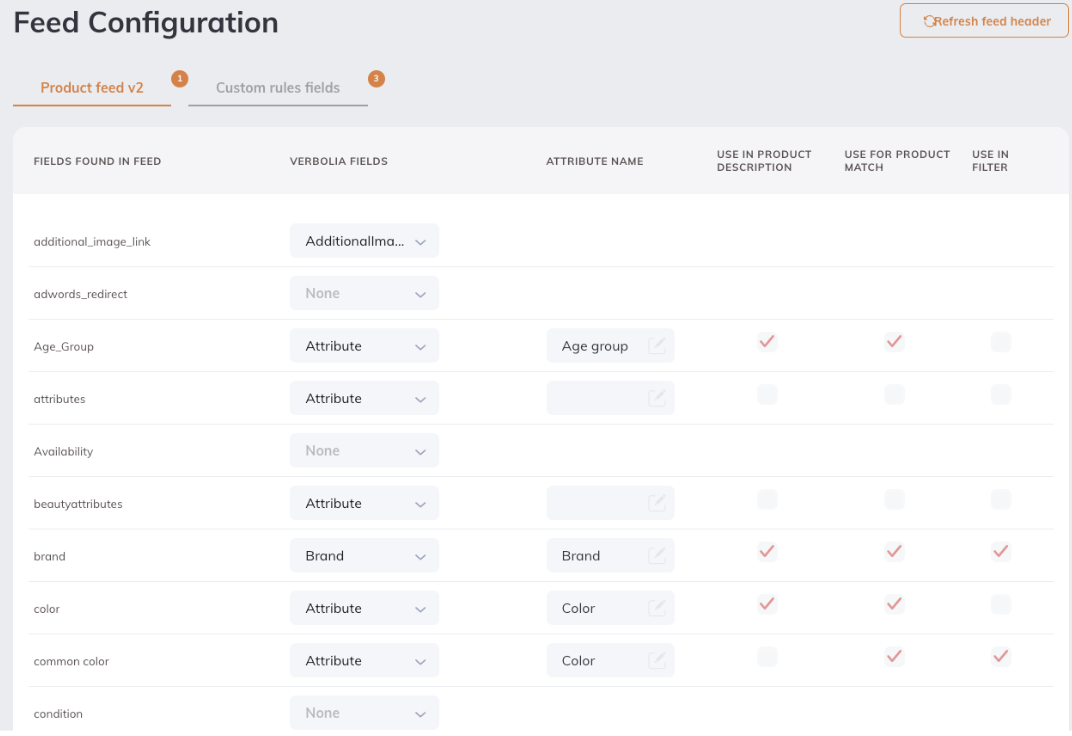 2. Create any product recommendation rules.
2. Create any product recommendation rules. 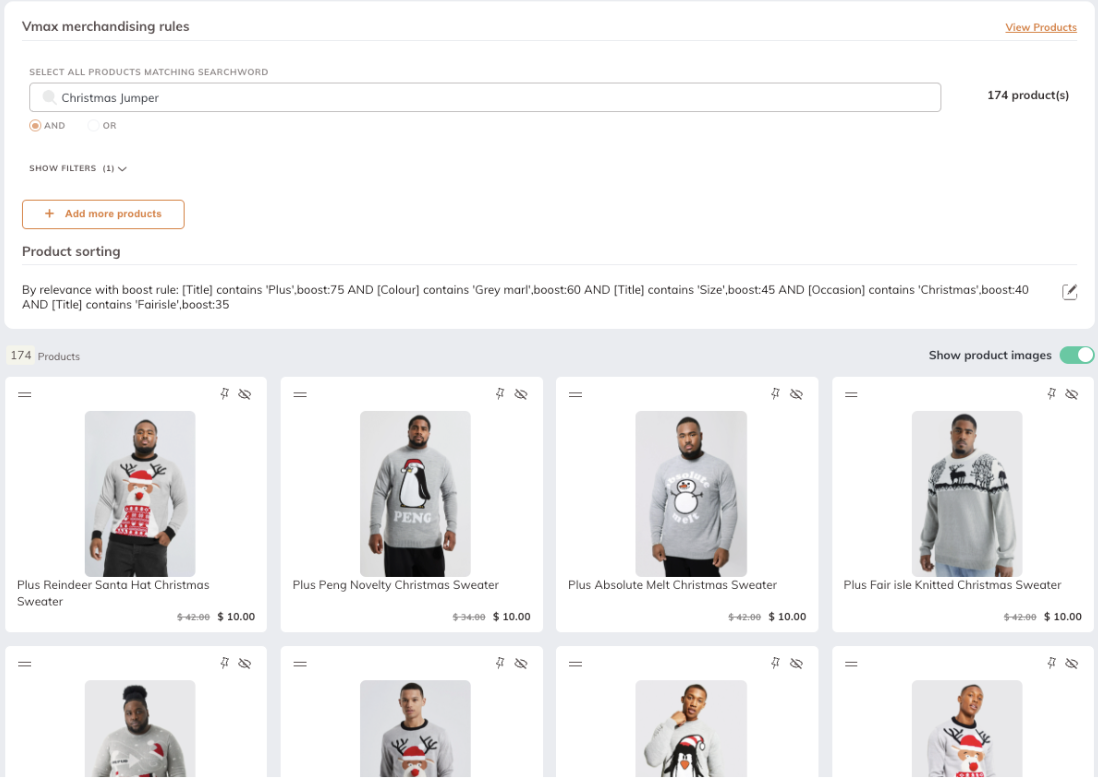 3. Monitor and optimize your product landing pages: Using Verbolia’s AI product recommendations engine you will get to analyze the performance of all your product pages using Verbolia’s engine.
3. Monitor and optimize your product landing pages: Using Verbolia’s AI product recommendations engine you will get to analyze the performance of all your product pages using Verbolia’s engine.
3. Capture the right user intent with long-tail keywords
The bounce rate can be reduced directly from traffic acquisition. When you capture the right traffic they will stay longer on your website as you offer them what they were looking for.
Imagine someone searching on Google for “yellow women’s shoes” and landing on a category page with all kinds of shoes, for women, men, kids, red shoes, and so on. The bounce rate will be much higher than if they landed on the page they were expecting. Because they didn’t find what they were looking for.
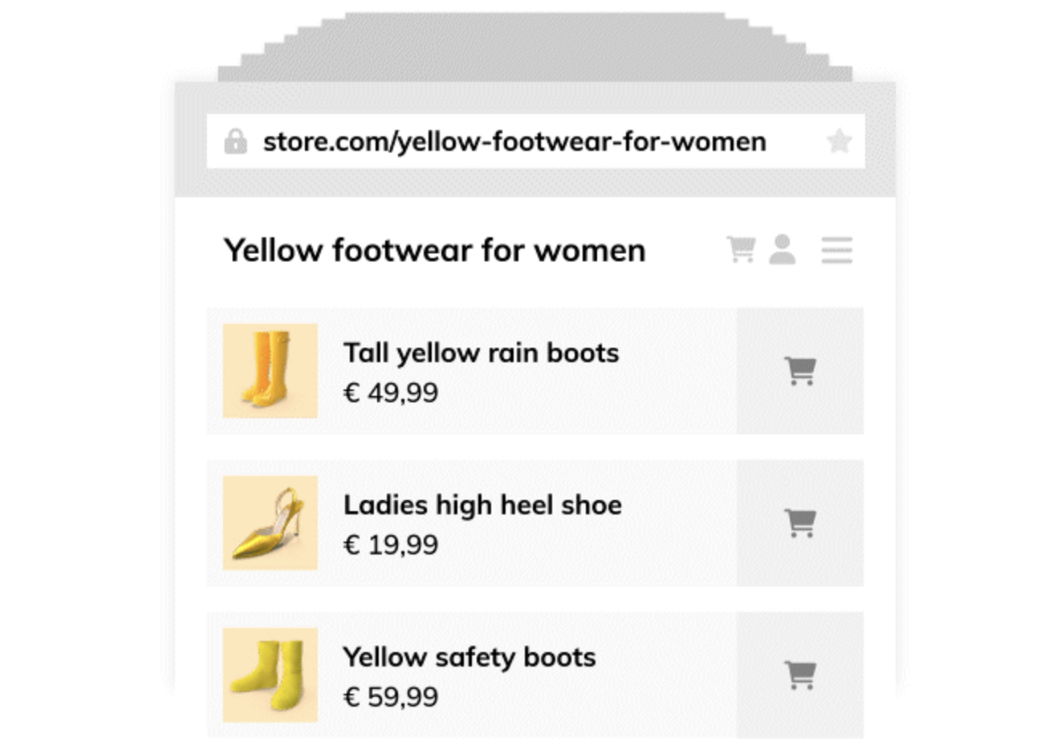
Example of a “long tail” category page that matches a much specific search intent.
Targeting your product landing pages with long tail keywords means better meeting the search intent. You can narrow down what people really need in that moment, and make your product the solution to go for.
And when people find the product they’re looking for on your site, they won’t bounce back to Google Search. And that reduces the bounce rate of your product landing pages.
💡Increase conversion rates with the best product recommendation engine
To target your product pages with the right long-tail keywords you can do in two different ways:
- Doing Keyword Research and creating the product listing pages manually.
- Creating auto-generated product listing pages with our AI software.
Creating long-tail product listing pages manually
The steps here are usually the following:
- Choose your keyword research tool like SE Ranking, SEMrush, Ahrefs, and Answer The Public.
- Perform the analysis setting up the right filters.
- Picking the keywords that are relevant for your store.
- Export them to your Spreadsheet.
- Adding manually one by one all the product listings to meet all the relevant keywords.
- Integrating the relevant keywords also one by one into your product pages.
This process, although time-consuming, can be effective for small online stores. But if you have thousands or even millions of pages to create the manual process is almost undoable.
The drawbacks of doing your product landing page personalization manually
No matter what keyword research tool you use, manually personalizing product landing pages takes time and energy. In addition, you need to distinguish between keywords with purchase intent and those with information intent.
Also, what customers are looking for on the web changes along with their habits, forcing you to do this manual personalization over and over again.
That is why we believe that using software that does all this for you is an idea to consider. This brings us to the next option on our list if you want to reduce the bounce rate of your e-commerce: Using software made to integrate long tail keywords into your product pages.
Try Our Long-tail pages generator for eCommerce
Creating auto-generated long-tail product listing pages with our AI software
You can use Verbolia to optimize the conversion rate of your organic traffic.
Here’s how it works:
1. You upload your e-commerce catalog to Verbolia.
2. Get insights on your current keywords.
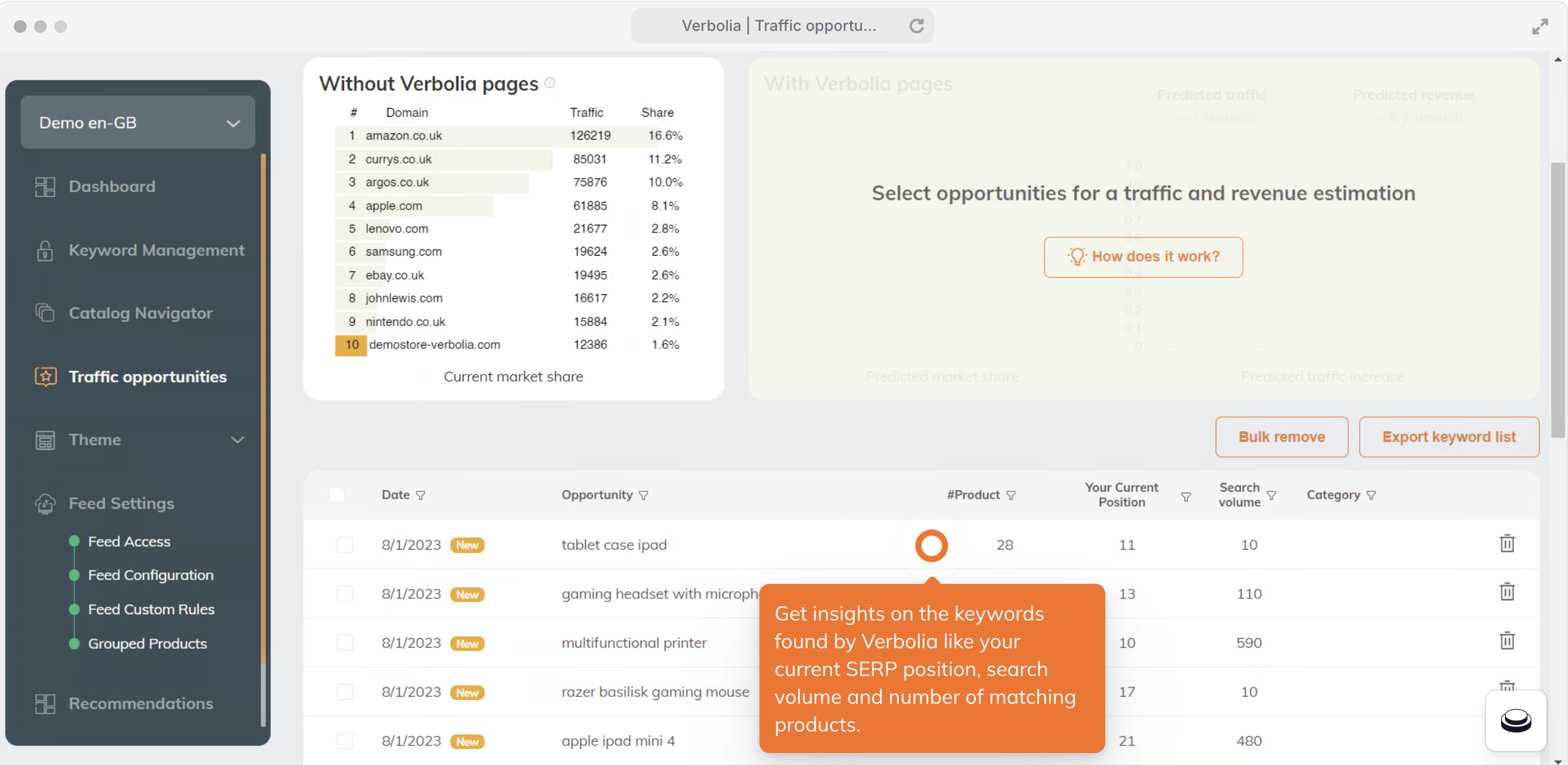
A Verbolia dashboard that shows you the long tail keywords you could be targeting in your ecommerce.
3. Get an overview of predicted traffic you could achieve if you use those keywords wisely.
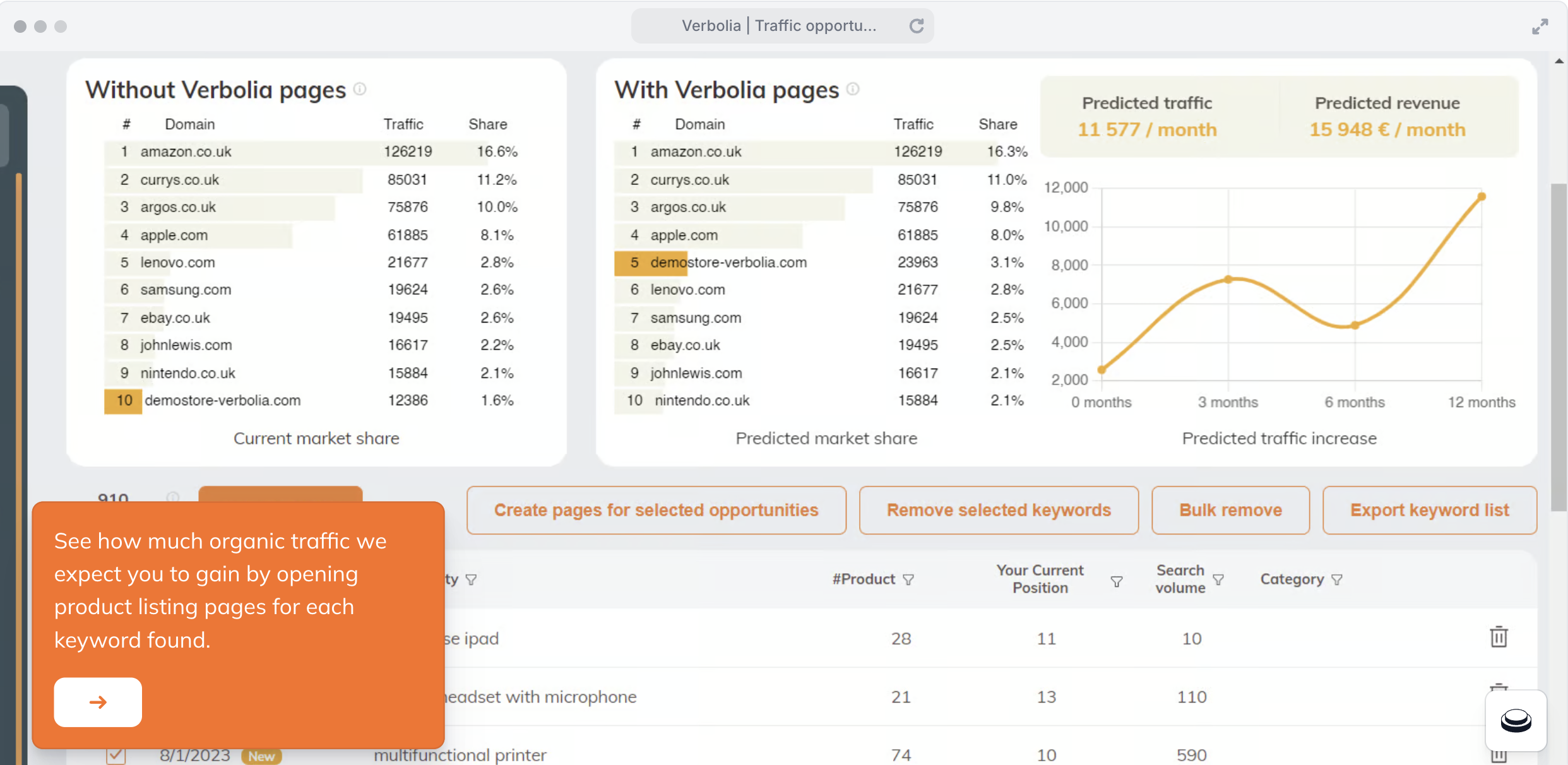
An estimate of traffic for a new page targeting a specific long-tail keyword.
4. Choose the keywords from your catalog that you want to target with an auto-generated page.
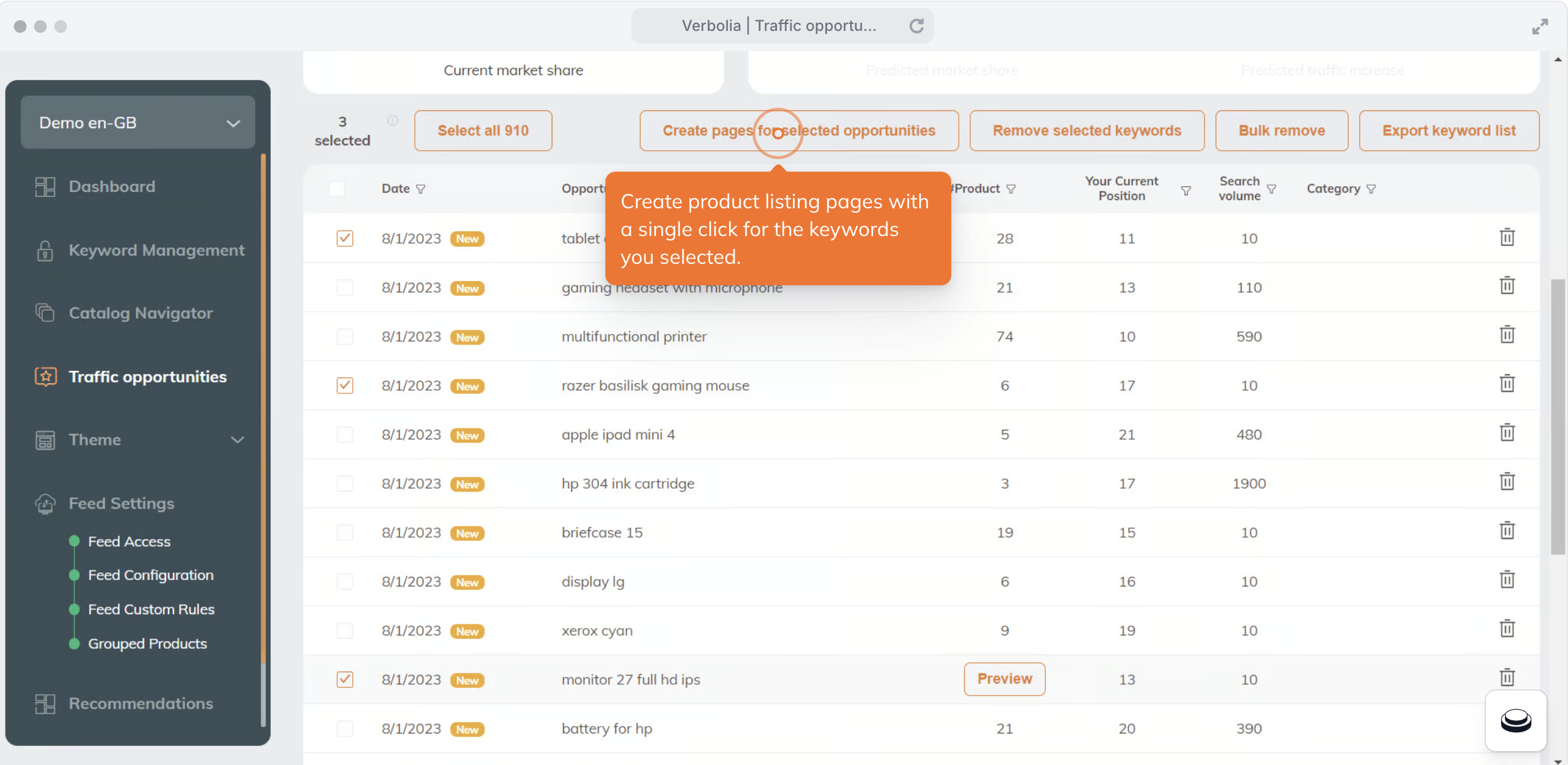
Long-tail keywords selection phase to create AI-generated pages that target those keywords.
5. Create a page targeting long-tail keywords with a higher conversion rate potential.
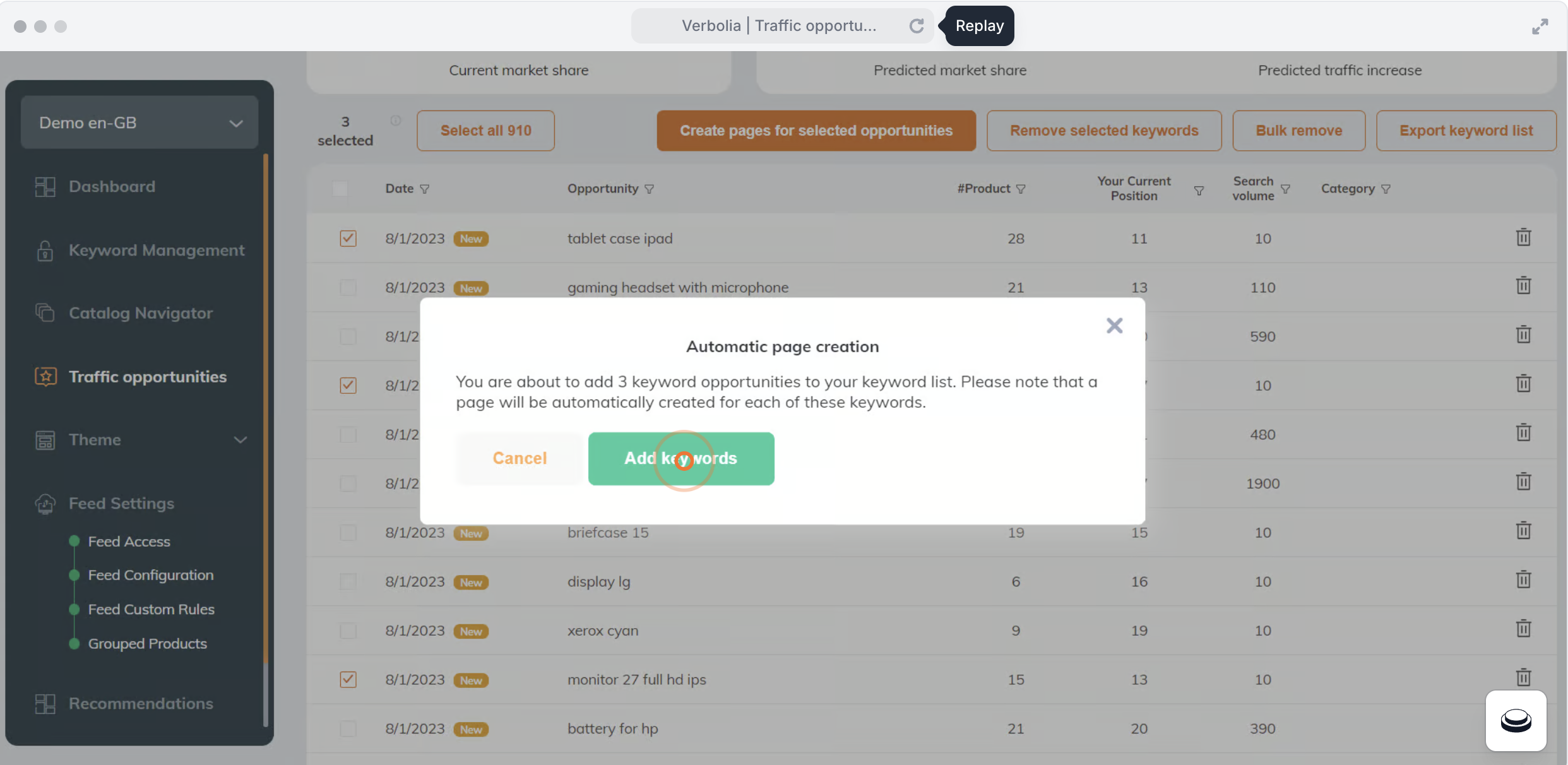
The final step in creating an AI-generated product page targeting long tail keywords.
Verbolia is built with the clear goal of reducing the bounce rate of your product landing pages and increasing the conversion rate of your ecommerce site.
All this is achieved with the help of our specialists who will help you set up the tool, and together with an AI integration that will create new SEO optimized pages from scratch, targeting the long tail keywords your ecommerce needs.
Try Our Long-tail pages generator for eCommerce
4. Include a Single, Clear Call to Action
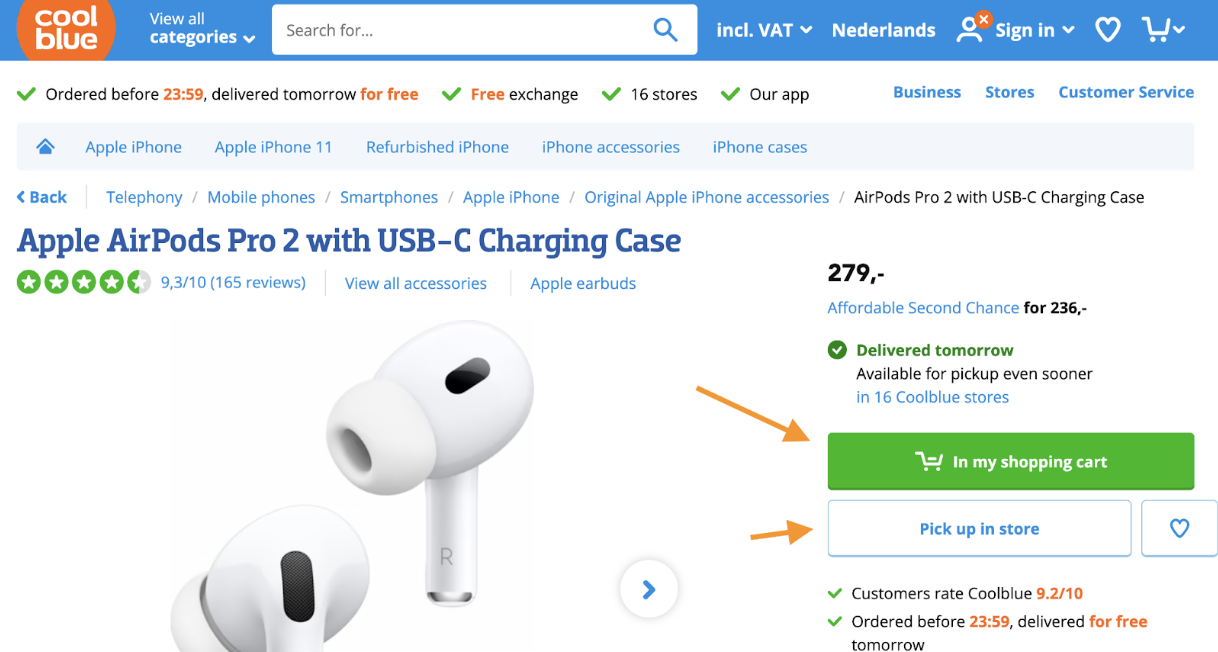
An example of a simple and clear CTA on a product page.
A single and clear CTA is crucial in guiding your visitors toward conversion, which will reduce your bounce rate.
Here are 2 reasons why:
- Focus and Clarity: multiple CTAs create confusion. A single, relevant CTA directs visitors towards the desired action, whether it’s “Add to Cart,” “Learn More,” or “Subscribe Now.” The conversion rate goes up, and the bounce rate goes down.
- Prioritization and Urgency: a single CTA highlights the most important action you want visitors to take. You can create a sense of urgency and encourage them to complete the desired action before they leave the page. Placing a timer in the CTA or a text close to the CTA that says “Fast shipping” might help.
Where should you place the CTA? Place the primary CTA button above the fold (visible without scrolling) near the product image and description. This allows visitors to easily see the action you want them to take (e.g., “Add to Cart”).
5. Optimize Page Loading Time
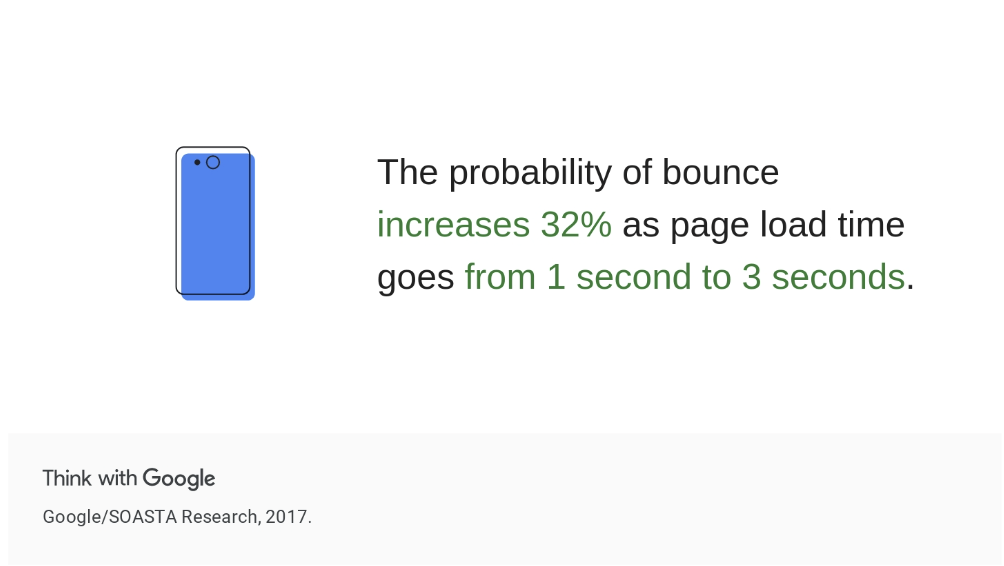
An official Google statistic about bounce rate increase due to loading speed.
Every second your visitor waits longer is a huge increase of bounce rate probability. So having quick-loading pages is crucial for your product pages.

Example of a web store with bad website performance (CWV metrics) in the Google Search Console dashboard.
You can easily monitor your website performance (also known as website speed) in the Google Search Console dashboard. There you can see what issues to tackle and what pages are affected.
3 ways to reduce bounce rate by increasing the page loading speed:
1. Image Optimization:
- Large images are a burden to your product pages. Use tools to compress images without sacrificing quality.
- Use lazy loading: it delays loading images that are not immediately visible on the screen, so content in the viewport has the priority for a faster initial page load.
2. Leverage Browser Caching:
- Caching stores often accessed files like images and scripts on the user’s device. Caching removes the need to re-download these files in case the person visits your e-commerce site again, with a positive impact on page loading.
- Activate browser caching in your website’s code or through your content management system (CMS) settings.
3. Minify Code:
- Minification removes useless characters like spaces, comments, and line breaks from your website’s code (HTML, CSS, JavaScript).
- This reduces file size, leading to faster loading times. Find the online tools and plugins that can minify your code automatically.
6. Optimize Layout for Mobile

An example of mobile optimized ecommerce product page.
Mobile layout is fundamental for high conversion rates (and low bounce rates).
Here is a simple checklist you can use to get the best out of the mobile version of your eCommerce website:
- The layout items you must include in the first fold for mobile (what is shown without scrolling):
- Menu with the right filter
- Shop USPs
- Product title
- Breadcrumbs
- Product reviews
- The buy button prominently
- A clear featured image
- Product price
- A discounted price
- Product image thumbnails
- Product features
- After the first fold, you cannot skip these items:
- Product recommendations
- Alternative product
- Product specifications
💡Increase conversion rates with the best product recommendation engine
7. Implement an internal search engine
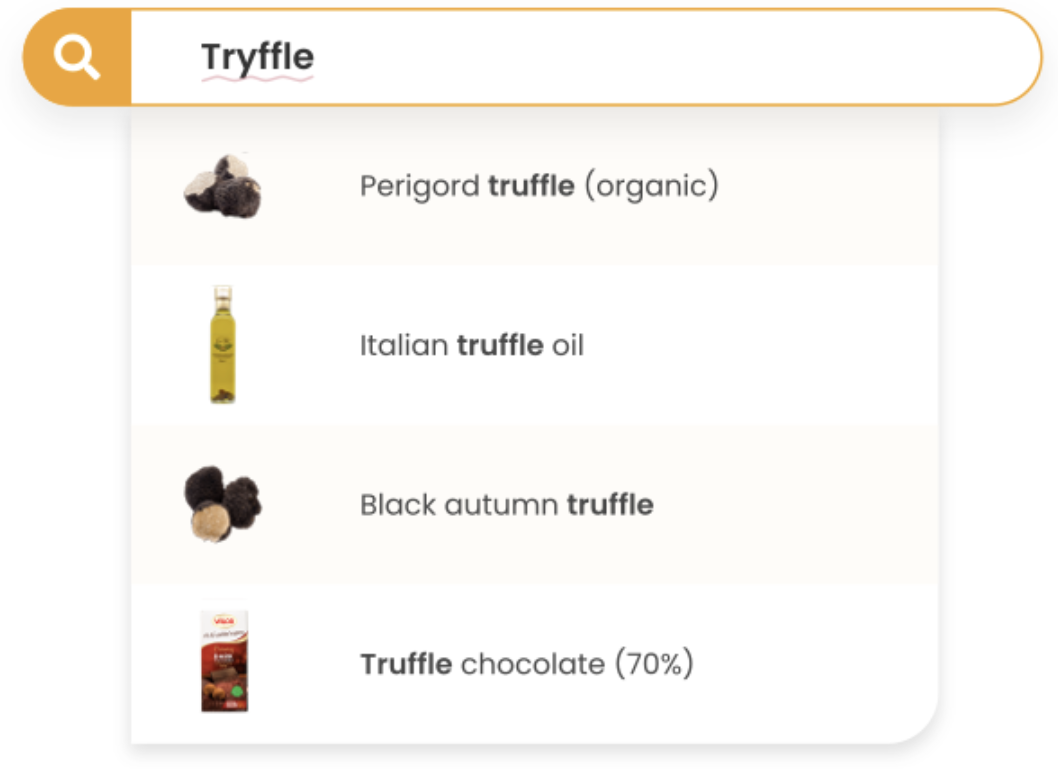 You can build your small search engine in your online store. The search bar on your website can be a great boost to user engagement.
You can build your small search engine in your online store. The search bar on your website can be a great boost to user engagement.
When visitors land on your site and can easily discover new products or new pages, they are more likely to stay for a few extra seconds: Bounce rate reduced.
- Built-in eCommerce search engines: many eCommerce platforms like Shopify, Magento or Salesforce have a built-in search engine. In many cases, it is quite basic as it only returns basic results based on product features like size, color, category, or name.
- AI eCommerce search engines: some tools use the visitor’s data and server-side tracking to get the best search results for your online store. They take all the customers’ data, orders, products, trends, checkouts, etc, and merge it all with AI to offer a personalized experience and great search results on the fly (those that you get once you start typing).
Get some extra tips on boosting your conversion rates with our article:
💡 Boost your conversion rates with this CRO Tools
8. Make Your Site’s Navigation Effortless
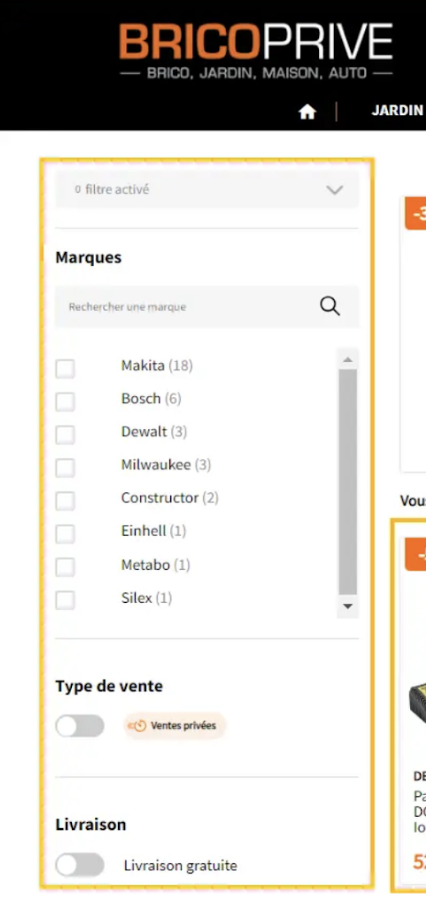
Faceted navigation example of a Verbolia-optimized landing page.
Also known as “filters”. There are several ways you can help users easily discover more products or content:
- Faceted navigation: or what we all know as the product/category filter, which is an indirect way of browsing the web store without actually having to visit other pages or products. Users can select specific product features so the results will show new products (pages). Then users can click and go to the product page.
- Optimize faceted navigation by having a strong product specification system based on your entire product catalog. You can show all the product features to your users so they can filter effectively and find what products they need.
- With Verbolia Vmax you can automatically create faceted navigation with all the product features directly from your product catalog.
- Mega menus: these are just regular menus as we all know from any eCommerce website. They are not optimal for navigation as they show all the website items at once.
- Optimize mega menus, especially on mobile, by showing only the category pages that are most related to the current product page.
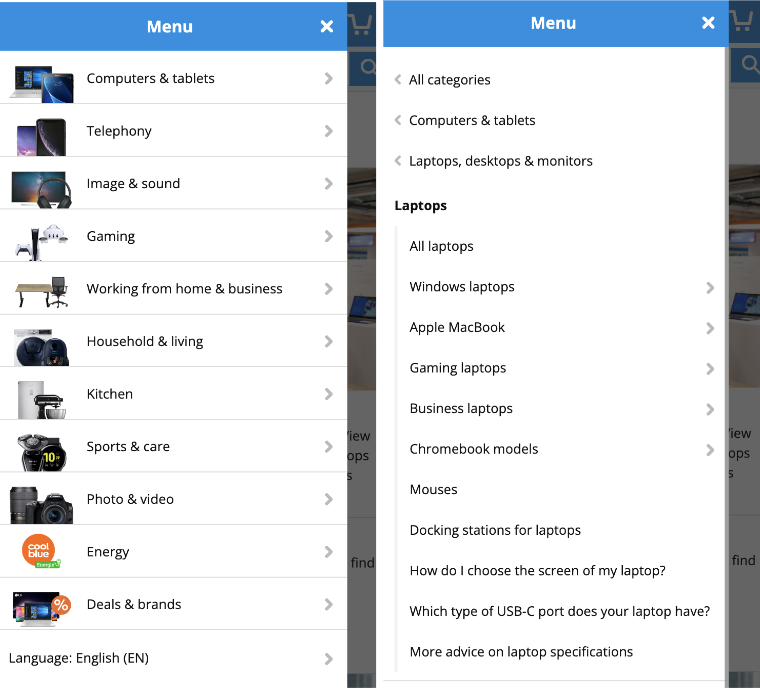
Example of an optimized mega-menu: All the items in the webshop (left) vs. only show the category pages related to the current page (right).
Optimized mega menu navigation not only improves the internal linking structure of your web store but facilitates user experience.
With Verbolia Link Engine you can automatically generate internal links between product category pages using contextual anchors and a fully automated and customizable process.
- Breadcrumbs: often forgotten, breadcrumbs are crucial for eCommerce. Breadcrumbs help users to get around the web store and allow Google crawlers to create a great website hierarchy.
- Optimize your webshop breadcrumbs by allowing the full path to be shown to users with the link to the homepage, category page, subcategory pages, and product page. Longer breadcrumb paths are good, but no more than 4-5 levels should be needed.
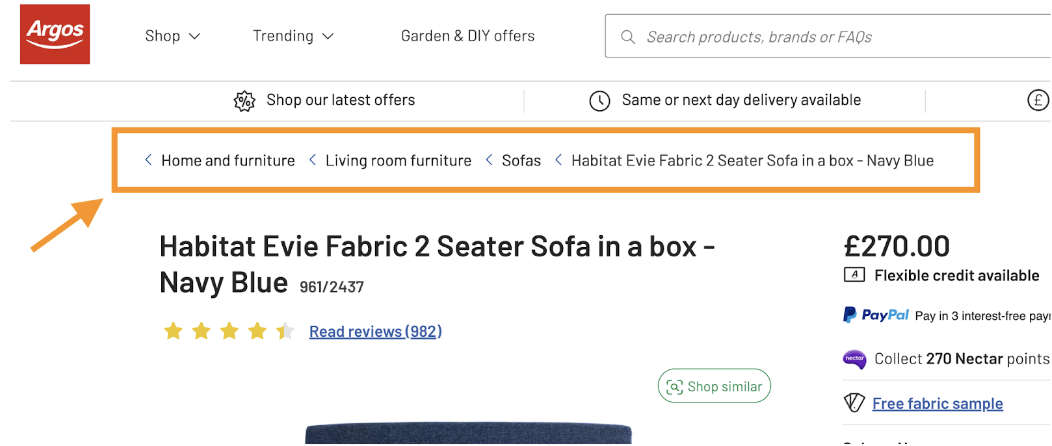
Example of Argos.com breadcrumbs structure with around 4 levels + homepage
9. Show reviews and testimonials
Most users online purchase products that have been reviewed by other people. If you want to keep users longer and make the purchase, you have to implement a review system.  There are many solutions to implement reviews in your webshop.
There are many solutions to implement reviews in your webshop.
- Built-in reviews systems: most eCommerce platforms have built-in solutions or a native app or plugin to collect reviews from customers and display them in your web store. These built-in review systems are rather simple and get the review via email without being able to collect further customer feedback or data.
- Review Management Software: of course, there are platforms dedicated exclusively to collecting reviews for your online store. There are 2 types of reviews you can collect:
- Product reviews: those that are linked to a specific product and it will be given by verified customers that tested the product.
- Company reviews: this is more general feedback about the company’s performance on issues such as delivery time or customer service.
The most common software solutions for collecting and managing reviews that we have used are:
10. Add videos & enriched product images
The main reasons to use videos on your eCommerce website to reduce bounce rates are:
Give Users a Sneak Peek
- Engage your audience by offering product videos that give them a glimpse of what you offer. Nearly half of all internet users seek out product-related videos before they even visit an online store. If you offer video inside your store visitors most likely stay to see more.
Showcase Real Experiences
- Videos allow your potential customers to see real experiences with your products. Youtube is the go-to platform for buyers before the purchase for a reason: They are looking for trust signals and confidence in your brand. It can be video testimonials or demonstrations, that will eventually visitors to become customers. Add those to your online store.
Immerse Customers in the Experience
- Enriched product images and videos create a more immersive shopping experience, helping customers better understand the product so they can buy it easily. Plus, working on great visuals is an asset to your store as you are creating unique content that can both rank on Google and add a specific brand touch to your products.
Start decreasing your bounce rates automatically with Verbolia
Decrease Your Bounce Rate on PPC Campaigns