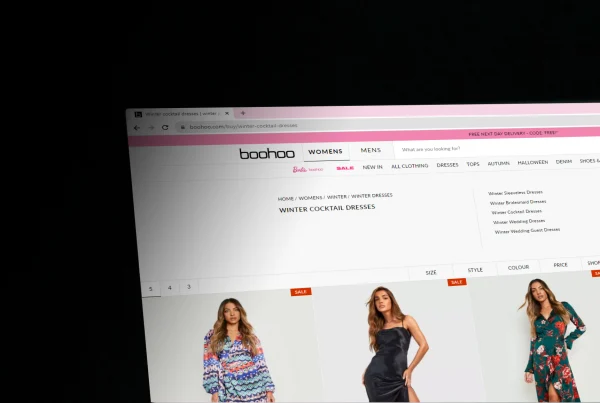Blog article
6 HTML Tags To Improve Your SEO And Rank Better
Estimated reading time: 6 minutes
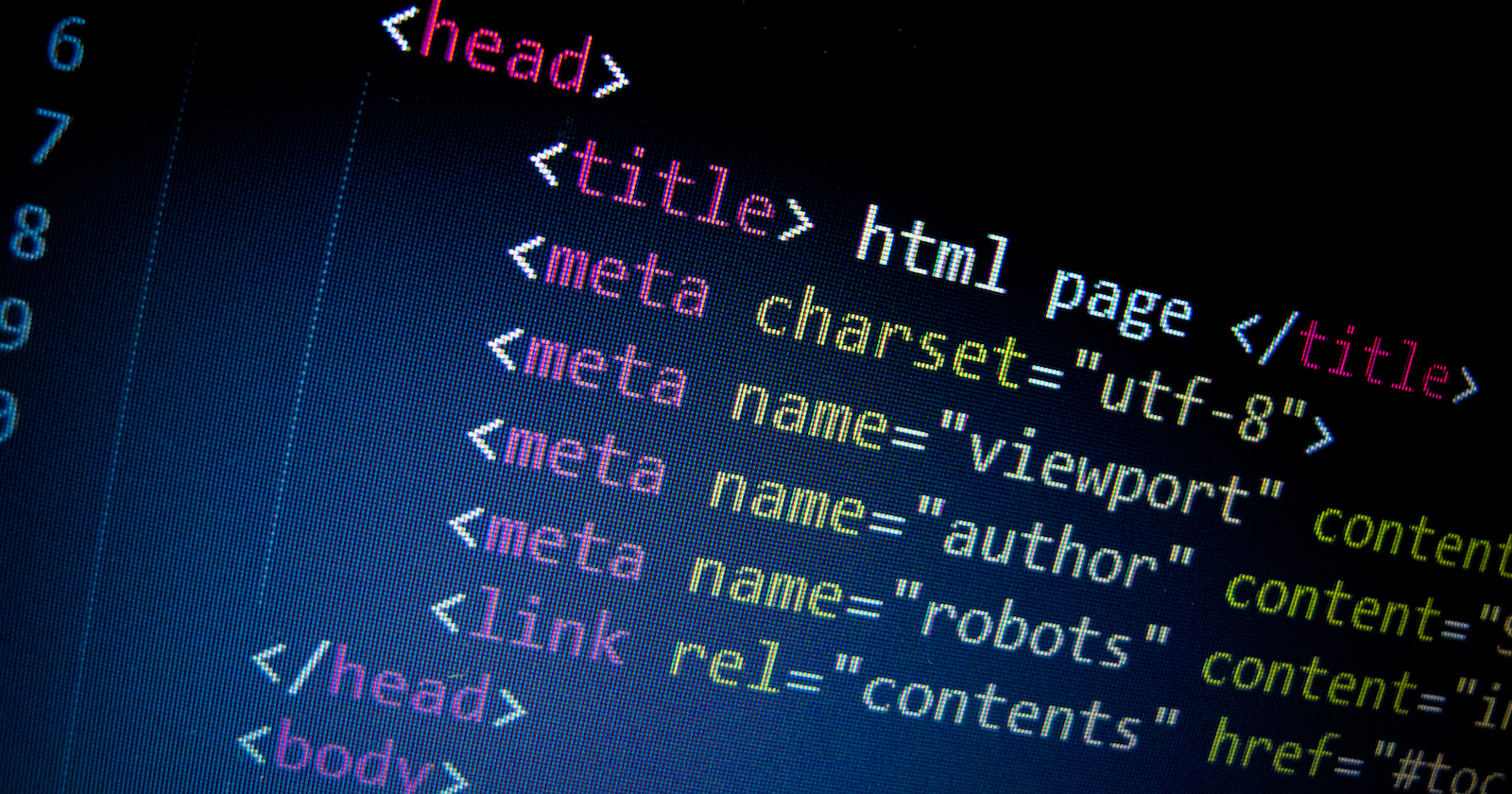
As an ecommerce entrepreneur, you likely didn’t plan to become an SEO expert. You’re here to sell products and make money. However, knowing some basic HTML tags for SEO can be of huge help in your efforts to drive more traffic to your site.
These HTML tags are tiny code snippets that essentially teach search engine crawlers how you want them to read, understand, and index your site. Including the right tags makes it easy for the crawlers to familiarize themselves with your store and rank it appropriately in the search engines.
So without further ado, let’s look at some HTML tags you should use to improve your SEO and get your store higher in the search results.
1. Title tags
<title> </title>
Why is it so important?
Well, it determines what text shows up on the search results page when a user runs a search.
For example, here’s a Google search result for “nonfiction bestsellers”:

For this page, the title tag would be:
Search engines use the title tag as the first way of identifying if your store matches the user’s search. As such, you should spend extra time creating a title tag that contains your main keyword while also grabbing the attention of users. (Note that title tags are required, but you can use meta title tags within the header tag to change what text shows up for a page in the search results.)
2. Header tags
Consider this: You could have the most compelling product page copy, but if it’s messy and disorganized, fewer people will read it.
Header tags fix this by splitting up the content on your page into sections. They create the, well, headers and subheaders to organize your page.
By doing this, your pages and posts are easier for your customers to read, understand, and navigate. Additionally, search engine crawlers have a better time understanding the page’s content.
Header tags look like this:
<h1> </h1>
Subheader tags, on the other hand, can go all the way down to <h6> (although most people stop at <h4>).
An example of a header tag would be the subheading of this section. In the HTML code of this blog post, “Header tags” would read as follows:
<h2>Header tags</h2>
Header tags are of the utmost importance in content, such as blogs. They break what would otherwise be a giant block of text into logical sections for better scannability and reader understanding.
3. Body tags
The body tag defines everything that makes up the main body of a page or post. It separates this from the head tag (different from header tags), which contains a bunch of information invisible to the reader but vital to page structure and other matters. The body tag looks like this:
4. Alt tags on images
You already know the vital role sharp, clear product photography plays in selling more of your products.
5. Meta description tags
Your meta description is that little bit of text that appears below your page’s blue text on the search results page.

A good meta description is compelling enough to get the reader to click through while also containing a keyword you’d like to rank for so that the search engines push your page higher.
Here’s what a meta description tag looks like:
<meta name=”description” content=”*DESIRED META DESCRIPTION.”>
Note that this tag appears within the head tag. So, in full, a meta description might look like this:
<head><meta name=”description” content = “*DESIRED META DESCRIPTION*”></head>
6. Canonical tags
Duplicate content—whether on your own site or the site of someone else who’s stealing from you—can confuse crawlers and harm your SEO.
Canonical tags fix that by telling search engines which version of the page they should focus on crawling and indexing.
For example, if your store sells t-shirts, you may have the same shirt in several colors. Each one of those has its own URL. This can confuse search engines because all the pages seem almost the same.
With a canonical tag, you can tell the search engines that the URL containing just the product name (without any variations on size or color) is the real URL to be crawled and indexed.
Leave your HTML tags to us
Now, these are just a few of the many tags you should implement correctly to maximize SEO. It’s helpful to know them, but with Verbolia, you don’t even need to worry about checking that they’re on every page.
Simply feed Verbolia the keywords you’d like to rank for, and it spits out super-optimized product pages containing all the necessary HTML tags in mere seconds. Every page Verbolia creates is attractive and lightning-fast, making for an excellent user experience and more sales.
Interested? Schedule your free demo today to see how Verbolia can create highly optimized product pages with no effort.
About The Author
How can Verbolia help your e-commerce platform.