The importance of keywords in URLs and page titles for e-commerce SEO
Estimated reading time: 7 minutes
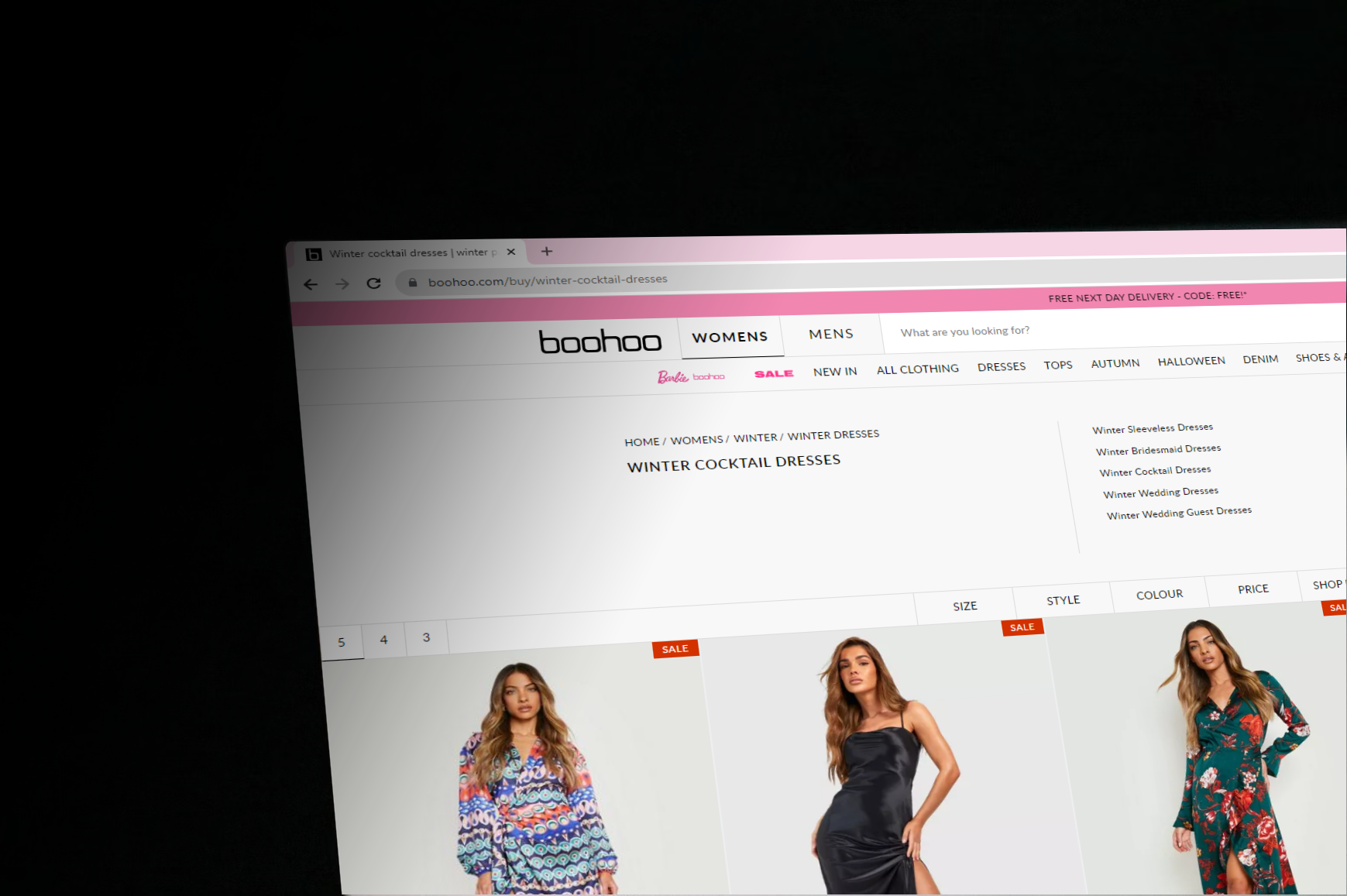
Are there SEO benefits of having a keyword in the URLs and the Page title? Definitely! SEO is all about making sure you maximize all the possible benefits (even small ones) because the last subtle detail might be the factor that gains you 1 position over your competitor.
Why URLs and Title tags matter for SEO
Page title tags and URLs play significant roles in SEO for several reasons. Both are vital elements that influence how search engines understand, rank, and display a webpage in search results. Here’s why they’re so important:
Page Title Tag: It’s one of the first things a search engine looks at to determine the content and relevance of a page. A well-optimized title tag that contains pertinent keywords can help search engines understand what a page is about and how it should be ranked for specific queries.
When users perform a search, the title tag is what they typically see first in the search results. A clear and compelling title can make a difference in whether a user clicks on your link or a competitor’s. It serves as a brief introduction to the page’s content.
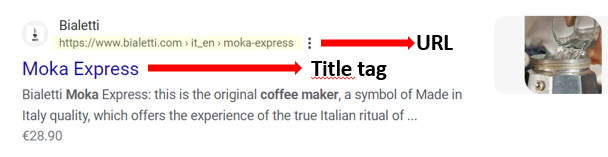
URL: A descriptive and keyword-relevant URL can provide both search engines and users with more context about the content of the page. For example, if you sell coffee machines, having a URL like “yourwebsite.com/moka-express-maker” signals to search engines that this page is all about moka express makers.
Keyword-rich URLs are not just for search engines; they’re for your visitors too. A clear and descriptive URL immediately tells users what to expect when they click on it. Imagine you’re shopping for running shoes. Which URL would you prefer to click on: “yourwebsite.com/product?id=123” or “yourwebsite.com/moka-express-maker”? The second one, right? It tells you exactly what you’ll find on that page.
Tips for creating SEO-friendly URLs
- Keep it simple: Use clear, concise words that represent the page’s content.
- Use hyphens (-) to separate words: Hyphens are more search engine-friendly than spaces or underscores.
- Avoid using numbers and random characters: They can confuse both users and search engines.
- Be consistent: Keep your URLs consistent with the content on the page.
- Include relevant keywords: Choose keywords that accurately reflect the page’s content and what users might search for.
Importance of page titles in SEO
Page titles are like the headlines of a book – they provide a quick preview of what to expect on a webpage. In the context of SEO, they serve several vital functions:
- First impressions: Page titles are the first thing users see in search results. A well-crafted title can entice users to click on your link instead of others, increasing your click-through rate.
- Search engine ranking: Search engines use page titles to understand the content and relevance of a page. A keyword-rich page title can improve your chances of ranking higher in search results for specific search queries.
- User experience: Clear and descriptive page titles help users navigate your website more efficiently. They should accurately represent the content of the page, making it easier for users to find what they’re looking for.
Include keywords in page titles
Including relevant keywords in your page titles can significantly enhance your website’s visibility in search results. When users type in a search query, search engines scan the page titles to determine which results are most relevant. Here’s how it works:
- Keyword match: If a user’s search query matches the keywords in your page title, search engines are more likely to display your page as a relevant result.
- Increased clicks: A keyword-rich page title not only boosts your chances of appearing in search results but also encourages users to click on your link. If someone is looking for “affordable espresso makers,” they are more likely to click on a link with that exact phrase in the title.
Guidelines for writing effective page titles
Crafting effective page titles involves a mix of creativity and strategic thinking. Here are some guidelines to help you create page titles that work:
- Use keywords naturally: Incorporate your target keywords in the title in a way that sounds natural and informative.
- Keep titles concise: Page titles should be concise, ideally under 70 characters, to ensure they display correctly in search results.
- Front-load keywords: Place your primary keyword near the beginning of the title for maximum impact.
- Be descriptive: Clearly convey what the page is about. A descriptive title helps users understand the content and relevance.
- Avoid duplicate titles: Each page should have a unique title to avoid confusion for both users and search engines.
- Avoid capital letters: Refrain from using capital letters in your titles, as they may come across as aggressive or intrusive.
- Include your brand name: Typically, add your brand name at the end of the title, separated by a pipe or dash. This helps users recognize your brand and builds trust.
Our methodology to experiment page titles
We have a methodology to test changes on your pages titles. Here is our method :
Step 1: Identifying product listing pages
List your product listing pages. Then, we sorted the top 1,000 of these pages based on their visit count, with the most popular at the top and the least at the bottom
Step 2: Labeling ‘A’ and ‘B’ pages
We divided these pages into two groups: ‘A’ and ‘B’, first page as ‘A’, second as ‘B’, third as ‘A’ and so on…
Step 3: Updating page title templates
Update the page title templates, but only for the ‘B’ pages :
- ‘A’ pages: “[KEYWORD] for sale | yourshop”
- ‘B’ pages “[KEYWORD] up to -[MAX_DISCOUNT]% off | yourshop”
Step 4: Tracking daily organic traffic
Now, the fun part – tracking the results. We monitored the daily organic traffic for both ‘A’ and ‘B’ pages to see if there was any noticeable difference in their performance after the changes.
Important:
- Google Indexing Time: it usually takes a few days for Google to register your changes because it needs time to crawl and process your updated pages.
- Significance: ensure the changes are substantial enough to impact the Click-Through Rate (CTR). Minor tweaks are unlikely to yield significant results.
Example of the change in organic visits you can expect:
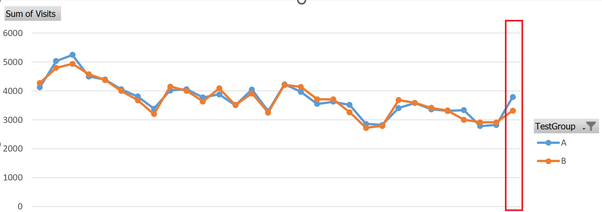
In our tests, tweaking page titles led to up to a 15% increase in organic traffic. The same approach can be applied to URLs.
In conclusion, keywords in URLs and page titles are really important for making your online store shine. These tweaks may seem small, but they can be the game-changer you need in the world of SEO. By following our advice and experimenting a bit, you can boost your website’s visibility and potentially outshine your competitors. Our tests showed that you could even get up to 15% more organic traffic. Just remember, patience is key because Google takes a little time to notice your changes. So, keep up the good work and watch your ecommerce site soar to success!
About The Author
How can Verbolia help your e-commerce platform.


