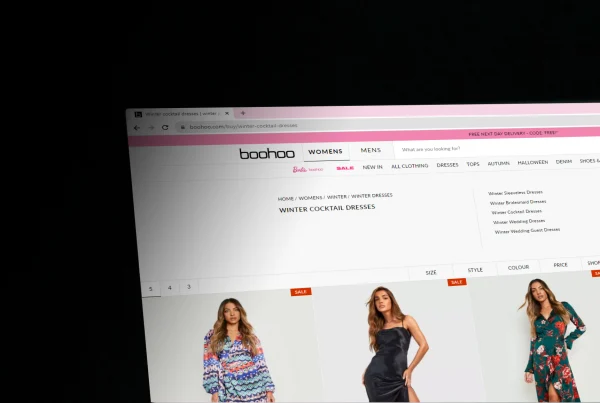Blog article
How To Optimize Your Pages With Canonical URLs
Estimated reading time: 5 minutes

Duplicate content is unfortunately prevalent online. Many ill-intentioned individuals copy others’ content and make slight adjustments to try and trick search engines into ranking that content.
Google has gotten wise to this and punishes those websites when its algorithms detect intentional duplicate content.
What’s more, you may accidentally duplicate your own content. This won’t necessarily result in penalties, but it unintentionally harms SEO because crawlers get confused (also called content or keyword cannibalization).
Regardless of the duplicate content’s source, the canonical URL is one of your best options for solving this issue.
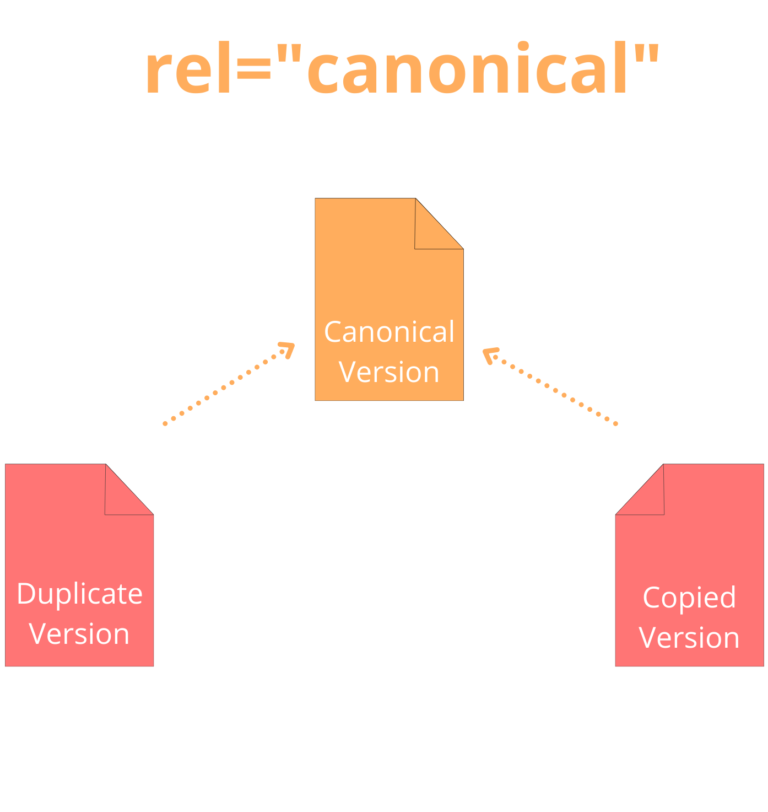
How does a canonical URL impact your SEO?
Canonical URLs impact your SEO in two ways:
- Direct increase in search results. The specific page you define as canonical with the canonical tag will rise in the search rankings.
- General website boost. Using canonical tags reduces the number of pages search engines have to focus on for specific keywords, making it easier for the search engine to look at more of your site and rank it appropriately.
As you can see, this simple tag can provide a nice SEO boost if you have any duplicate content issues.
What about 301 redirects?
A 301 redirect is used to tell search engines a page doesn’t exist. It directs traffic to a new page and passes the link equity to that page. If you truly don’t need that page anymore at all, a 301 redirect might work.
However, perhaps you do need that similar page. For example, if you have a main pricing page with subpages for each product, search engines might consider that to be duplicate content.
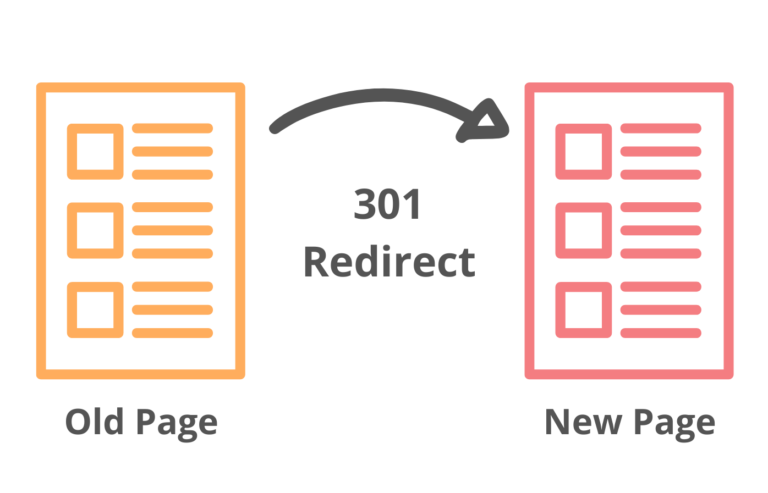
With the canonical tag, you can define the main pricing page as the canonical URL. That way, your search rankings aren’t hurt (and it still passes link equity), but users can still land on those other pages.
How to set up a canonical URL
There are a variety of ways you can set up a canonical URL—let’s get into it!
1. The HTML method
First off is the HTML method. Here, you place the canonical tag at the head level of your page’s HTML code.
On all pages that are “duplicates” of the main page, place the following code between the <head> and </head>:
<link rel=”canonical” href=”https://yourstore.com/page1/ />
Doing this helps search engines determine which page is the true, original page they should index and rank.
2. The sitemap method
When you submit a sitemap to Google, every page on the sitemap is considered the canonical page.
That means you get to pick every page you’d like to be the canonical URL at once—there’s no need to go in and edit code. Thus, this method works well if you fear you may run into multiple duplicate content issues.
3. The plugin method
Plugins offer a nice, neat way to add canonical URLs fast. For example, WordPress users can install the Yoast SEO plugin, which provides a space for you to enter your desired canonical URL.
Yoast automatically creates a self-referencing canonical URL (covered next), but you can copy and paste whichever URL you want into its search box.
Of course, different plugins will vary in how they let you edit canonical URLs.
When should I use canonical URLs?
Here are several situations where defining the canonical URL can come in handy.
Using multiple variations of a similar page
eCommerce stores often have several similar pages, each with different products. This may confuse search engines, despite slight URL differences.
A canonical tag ensures search engines know which page to consider when evaluating your site for SEO.
Split-testing pages
Imagine you’re split-testing two product pages to see which product description copy sells more of a particular product off of paid traffic. Search engines may get confused at two similar pages. You can tell the search engines which page is the real page so your organic SEO traffic isn’t interrupted while you’re testing paid ads.
Someone’s stealing your content
Unfortunately, scammers and thieves will swipe the store you put so much work into and copy it for themselves. Not only are they stealing your customers without the accompanying effort—they’re harming your SEO rankings.
Canonical tags can fix this. You can use the canonical tag to tell search engines which pages are the real pages—aka yours.
Let Verbolia take care of the details
Canonical tags are just one little SEO detail that’s vital yet easy to forget about. There are plenty more you might miss-but not with Verbolia.
Verbolia allows you to create highly optimized web pages automatically with nothing more than a list of keywords. You can watch your traffic increase over the weeks and months, too, thanks to Verbolia’s reporting features. Schedule your Verbolia demo today.
About The Author
How can Verbolia help your e-commerce platform.