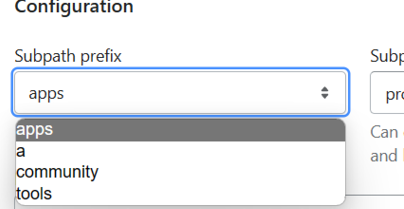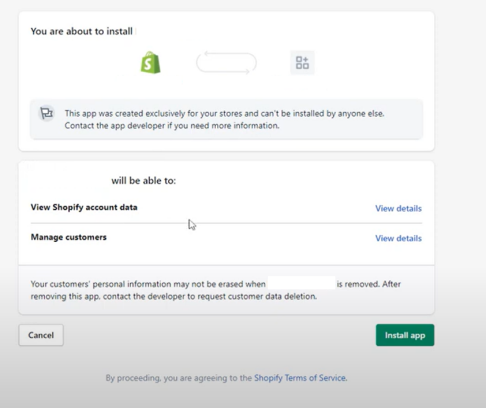Here is how to connect Verbolia pages to your Shopify application.
Notes: Always replace “client.com” with your hostname, “client.backend.verbolia.com” with the given verbolia hostname and “/path_to_verbolia/” with the agreed routed url pattern.
Prerequisites
- You need to choose one of the following mandatory prefix allowed by Shopify under which the agreed routed subpath will be set up:

Example of routing:
https://www.client.com/a/path_to_verbolia
will be reverse proxied to
https://client.backend.verbolia.com/a/path_to_verbolia - Please provide your Shopify Shop URL to your account manager (client.myshopify.com)
Installation
- You need to be in possession of an email with a customized link to install the Verbolia App in your Shopify account
- You have to be logged in your Shopify account
- To install Verbolia App, click the link in the email you received from your account manager, review the informations and click Install app in your Shopify Account

- That’s it! Check the routed path (https://www.client.com/a/path_to_verbolia/), it should display the Verbolia Logo or Verbolia content.